Announcing some changes for your McAfee SECURE and TrustedSite dashboard
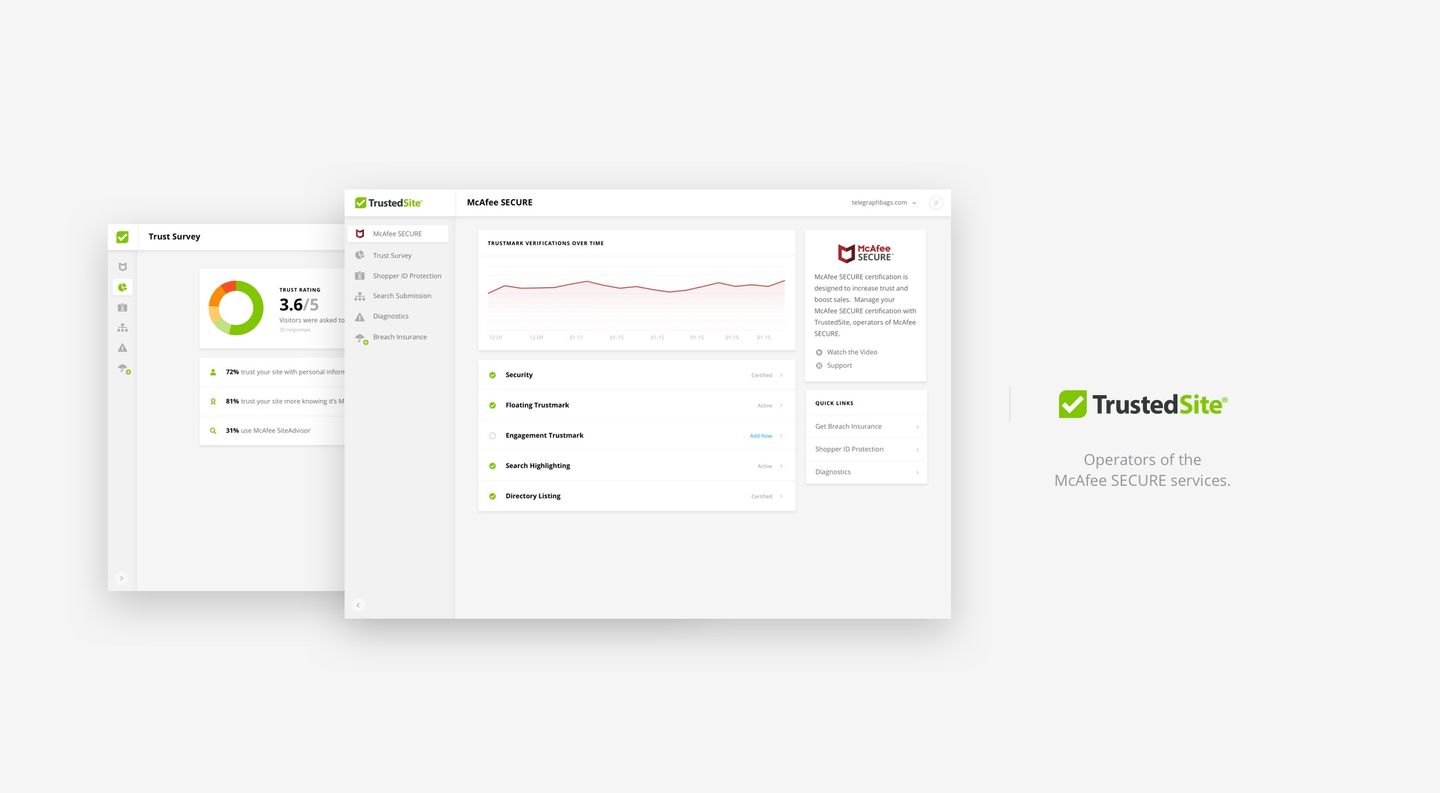
Starting this Tuesday, April 16, you'll notice some differences to your usual TrustedSite dashboard. That's because we're rolling out some changes that will improve how you manage and interact with your services. We're very excited to make these changes for you, and hope you'll enjoy them too!
So what are the changes?
A new look for the dashboard
Let's start with the obvious: the dashboard has been given a makeover.
You now have a bird's eye view of every product you subscribe to, letting you find and manage what you need faster and more efficiently.
More customer data
As part of the push to make it easier to keep track of your services, we've made it simpler to monitor your trustmark usage. Customers can now follow their daily trustmark verifications over time.
Here's what it will look like in the dashboard:
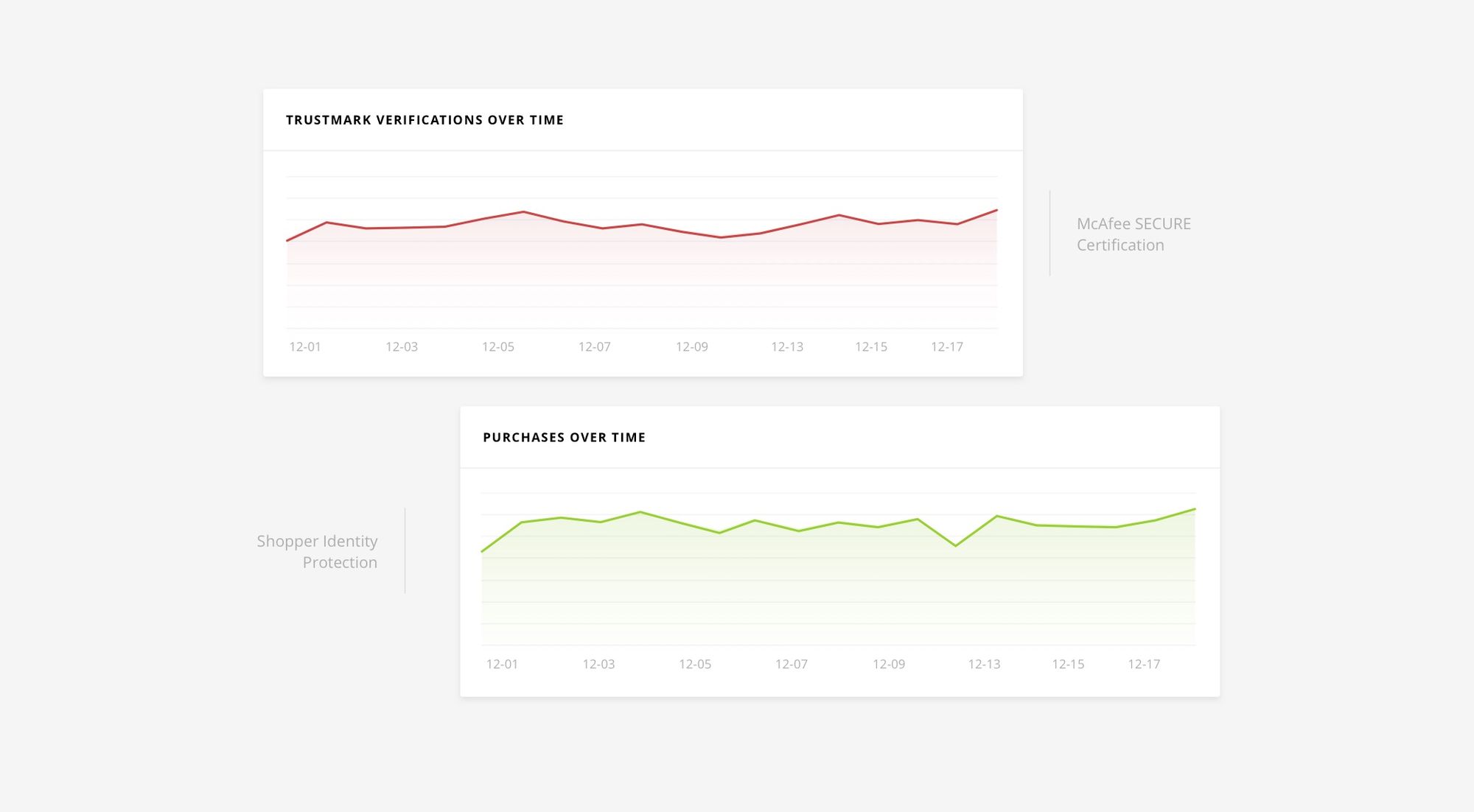
Additionally, you'll also be able to follow the number of qualifying Shopper Identity Protection (SIP) purchases over time, allowing you to gain insight into your customer behavior.
If you're not already using it, our Shopper Identity Protection service allows you to give customers a complimentary, 90-day, $100,000 coverage every time they make a purchase from your site. This encourages repeat business by establishing your store as a place their identity is safe.
It's all happening under a new domain
Whether you log into your account on the McAfee SECURE homepage or the TrustedSite one, the new dashboard will exist at trustedsite.com. While the URL is different, little else about your service is changing.
FAQs
As with any changes, we expect you'll have questions. We'll try to answer some of them here.
Do I need to change anything on my site?
No. All of your services will continue uninterrupted as before. Your trustmarks will still display, your scans will still happen as scheduled, and so on.
Who is TrustedSite? Why is the dashboard domain changing?
TrustedSite has operated the McAfee SECURE service, along with several other products in the website security and trust-building space, since 2013. Rather than continue to maintain separate URLs, we've decided to bring all our products under one brand, and that means one domain.
Do I need to log in from trustedsite.com to access the new dashboard?
No. You can access the new dashboard from either trustedsite.com or mcafeesecure.com. Both logins will route you to the same place.
Will my login info change?
Nope. You'll be able to use the same login info as before.
I see the new graph at the top of my dashboard summarizing my site's trustmark verifications. How are trustmark verifications defined?
88% of people say they have concerns about the security of their personal information when shopping online. For most of your visitors, seeing the McAfee SECURE trustmark on your pages is enough to reassure them that your site is secure. But for the most security conscious visitors, they need that extra verification that's visible via the on-site verification modal and the verification page.
The trustmark verifications chart gives you extra insights into your visitors by summarizing the total number of verifications that occurred through both the on-site verification modal and verification page on a given day.
We count a verification when a visitor clicks on the trustmark and views either the on-site verification modal or your verification page on mcafeesecure.com to confirm your site's security and identity.
What does Shopper Identity Protection purchases over time mean?
The Shopper Identity Protection (SIP) purchases over time chart summarizes the number of qualifying US and Canada SIP purchases on your site, allowing you to gain insight into your customer behavior. You will see the number of people who qualify for the coverage whether they opt into it or not.
How do I access vulnerability scanning and PCI compliance services?
Your scanning features are found under your user dropdown menu. Click on your user icon in the upper right corner of the dashboard to find it and a few other features.
TrustedSite has operated the McAfee SECURE services for the last 6 years and has been an Approved Scanning Vendor (ASV) for the past 3 years. All your scanning services remain the same with an improved dashboard to help you navigate it more easily.
I can't find something I used to be able to find! Where did it go?
The new sidebar organizes all of your products in the sidebar to the left. There, you'll be able to access your McAfee SECURE service, Website Diagnostics, Breach Insurance, and more.
Please note that your McAfee SECURE service features, including your trustmark customizations, your Search Highlighting, and your McAfee SECURE Directory Listing are now found under the trustmark icon in the sidebar.
What's the best way to contact you?
You can send an email to either support@trustedsite.com or support@mcafeesecure.com.