New Identity Protection features for you and your customers
The McAfee SECURE certification is now TrustedSite Certification. TrustedSite Certification includes an extended portfolio of earned certifications and trustmarks that help alleviate even more concerns of online shoppers. Explore the new features here.
We’re excited to announce that we’ve made some improvements to Identity Protection, a feature included with our McAfee SECURE Pro plans, that benefits your customers and you. After getting feedback from our customers, and our customers’ customers, we’ve rolled out new options that allow you to choose how you’d like to offer Identity Protection coverage.
What’s new?
- Better for your customers: An improved user experience for your customers by giving them the choice to opt-in to receive Identity Protection
- Better for you: New implementation options that allow you to customize the offer
Better for your customers
You are no longer required to pass us your customer’s email address. Instead, your customers can choose to opt-in to receive their coverage, and we won’t communicate with them until after they personally share their email address with us.
Better for you
We’re now giving you two options to offer Identity Protection based on the best fit for your site. After making a purchase, your customers will learn about their Identity Protection coverage through one of two ways:
-
The Modal
For the most effective solution, with the highest number of signups, choose the Identity Protection modal window. The modal will pop up in the center of the page after a customer completes a purchase on your site. Your customer can opt-in to receive their gift of Identity Protection coverage, or they can close the window if they are not interested.
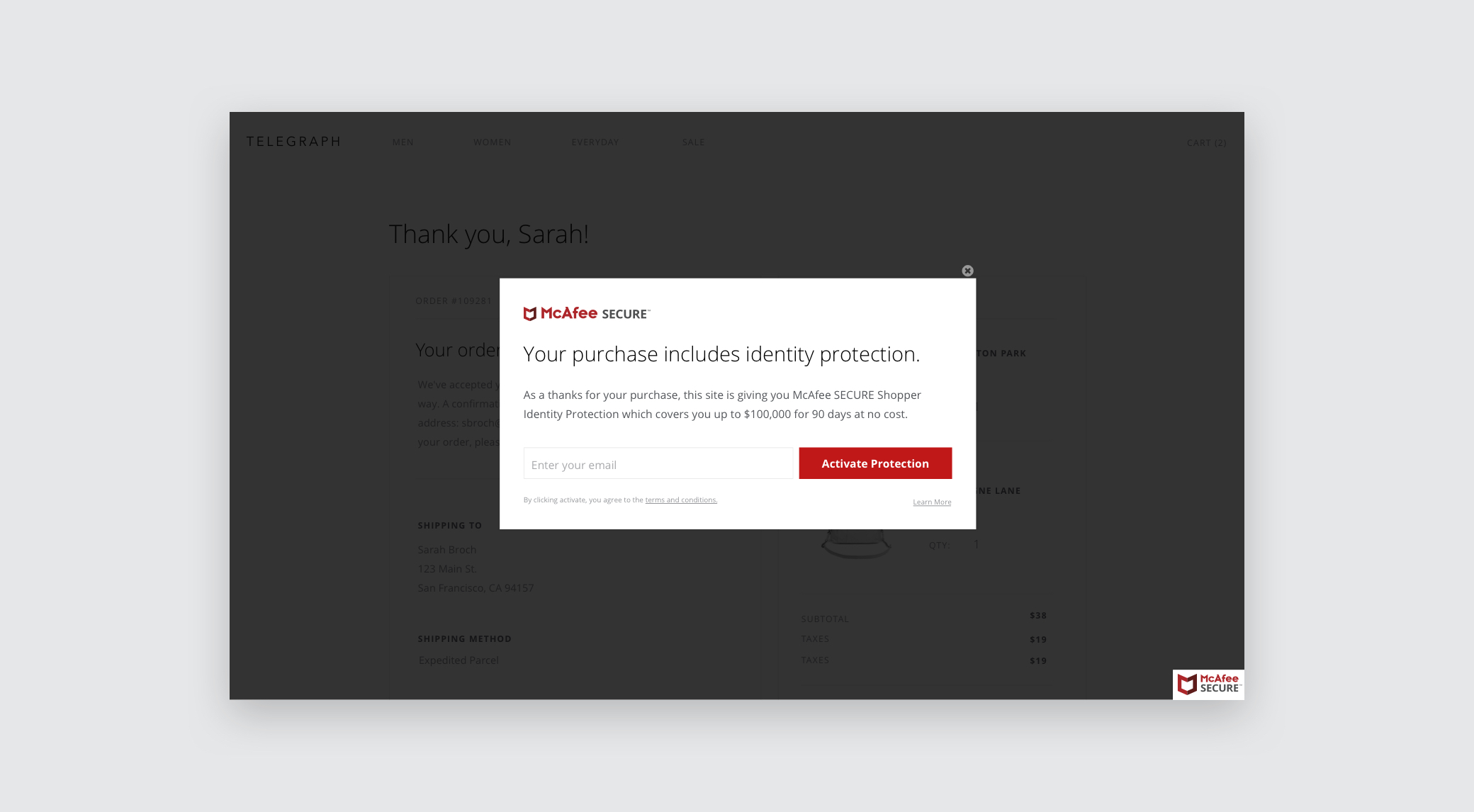
-
The Slide-Up
For a more integrated approach, the slide-upwindow is the way to go. The slide-up will appear at the bottom of your Thank You page after your customer has completed their purchase. This option is more discreet, but still gives users the chance to get their coverage.
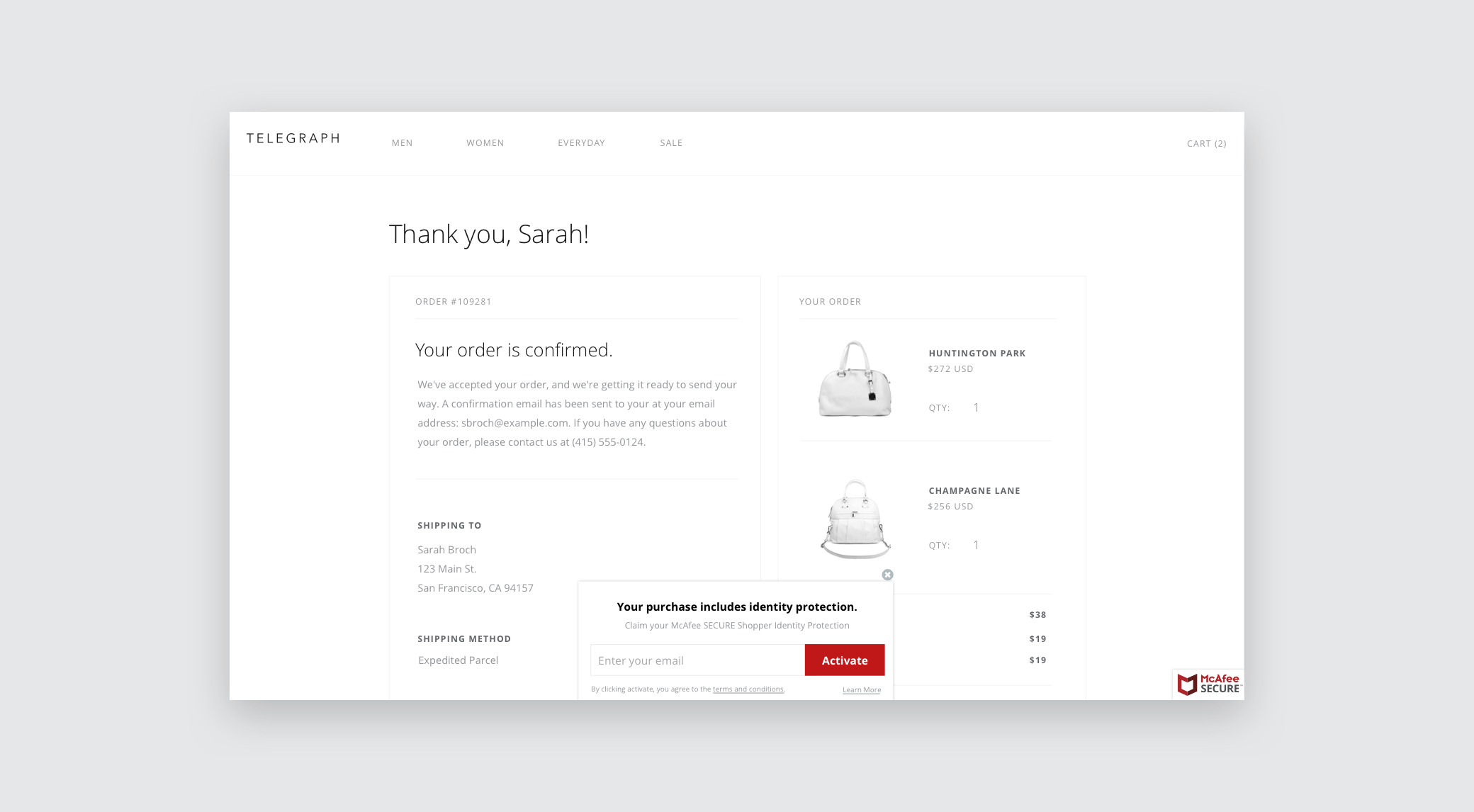
Getting Started
When you log into your McAfee SECURE account, you can choose which of these options your customers will see. And you can change these settings at any time.
If you’d like to implement this service, but aren’t sure where to begin, contact your customer success manager and they will help you get started.
Wrapping Up
By offering complimentary identity theft protection, you are tackling your customers’ #1 security concern. With our new features, your customers will see that you care about them before and after they buy.
If you’re a McAfee SECURE Certification Pro user, add Identity Protection to your site today. Simply navigate to the Setup Wizard, where you’ll find the confirmation page code to get set up.
Are you a Lite user? Upgrade to Pro now.