How BigCommerce sites use the McAfee SECURE trustmark
The McAfee SECURE certification is now TrustedSite Certification. TrustedSite Certification includes an extended portfolio of earned certifications and trustmarks that help alleviate even more concerns of online shoppers. Explore the new features here.
As a small business owner, you've heard time and time again how important it is to optimize your site for conversions. One of the top ways to do that? Adding trust signals to your site.
With the McAfee SECURE app for BigCommerce and a simple line of code, you can quickly add the McAfee SECURE trustmark to your site, showing visitors that your site is reliable and safe to do business with.
The beauty of operating your site on BigCommerce? You, the site owner, have the ability to edit the code across all pages of your site—from your homepage all the way to the checkout. This means you have the ability to display the McAfee SECURE trustmark throughout the entire shopping and buying experience, making visitors more likely to make a purchase from your site.
If you have a McAfee SECURE Pro subscription, there are even more ways to implement the trustmark on your site. We want to make sure you're getting the absolute most out of your service, which is why we put together some examples of how other BigCommerce stores are effectively conveying security and trust to their visitors.
Check out how these BigCommerce customers have implemented the McAfee SECURE trustmark on their site.
Rug Fashion Store
Rugfashionstore.com, sellers of high quality home furnishing and decor, lets shoppers know they are safe throughout their entire shopping experience by displaying the floating trustmark on every page of their site.
The engagement trustmark, which can be used to reassure people who are in key decision points—like clicking "add to cart" or "complete purchase"—has been placed directly above the check out button in their cart, letting visitors know it's safe to move forward with making a purchase.
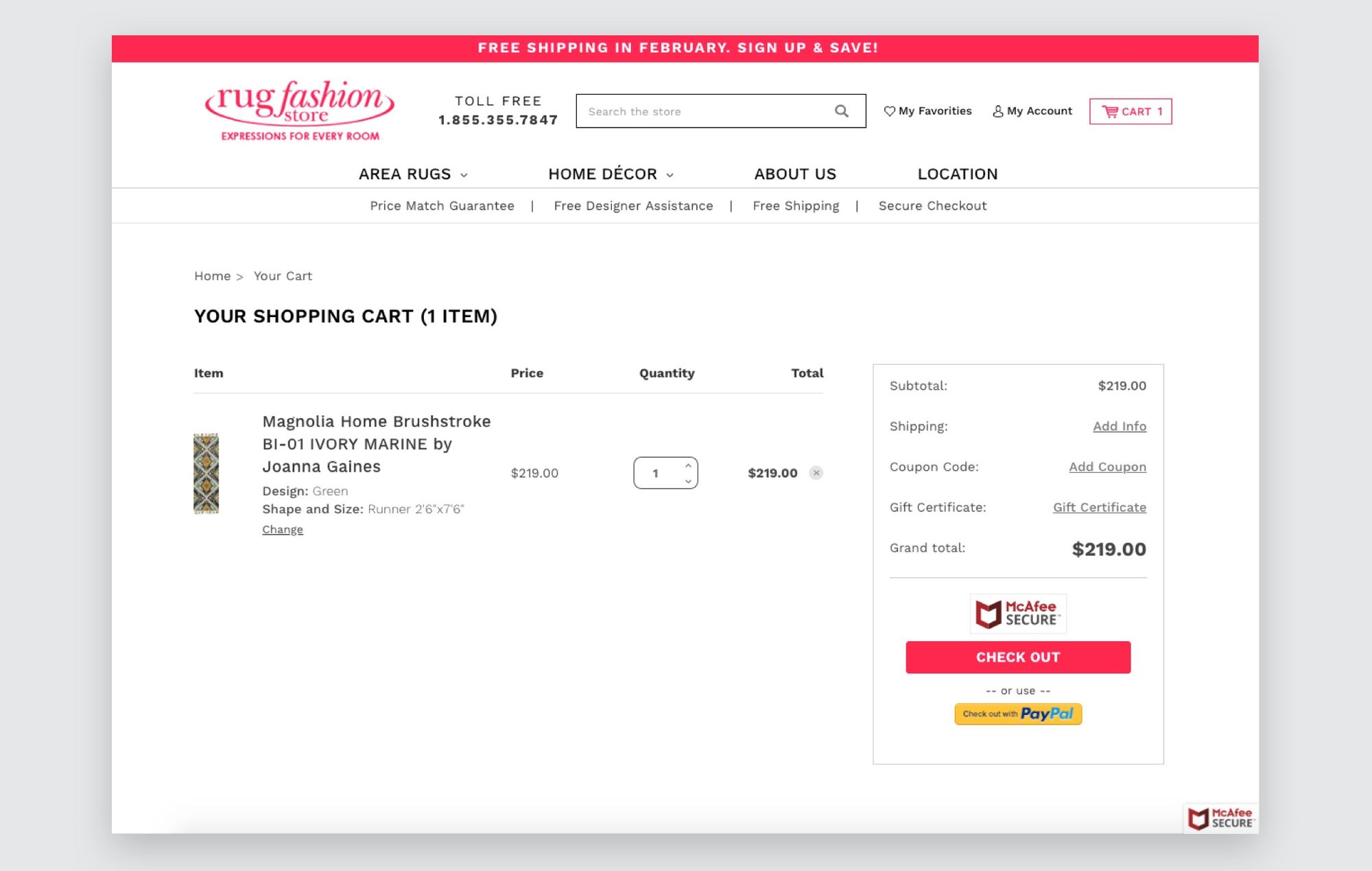
The floating trustmark appears on their checkout page as well, reassuring visitors that it's okay to enter in their credit card details.
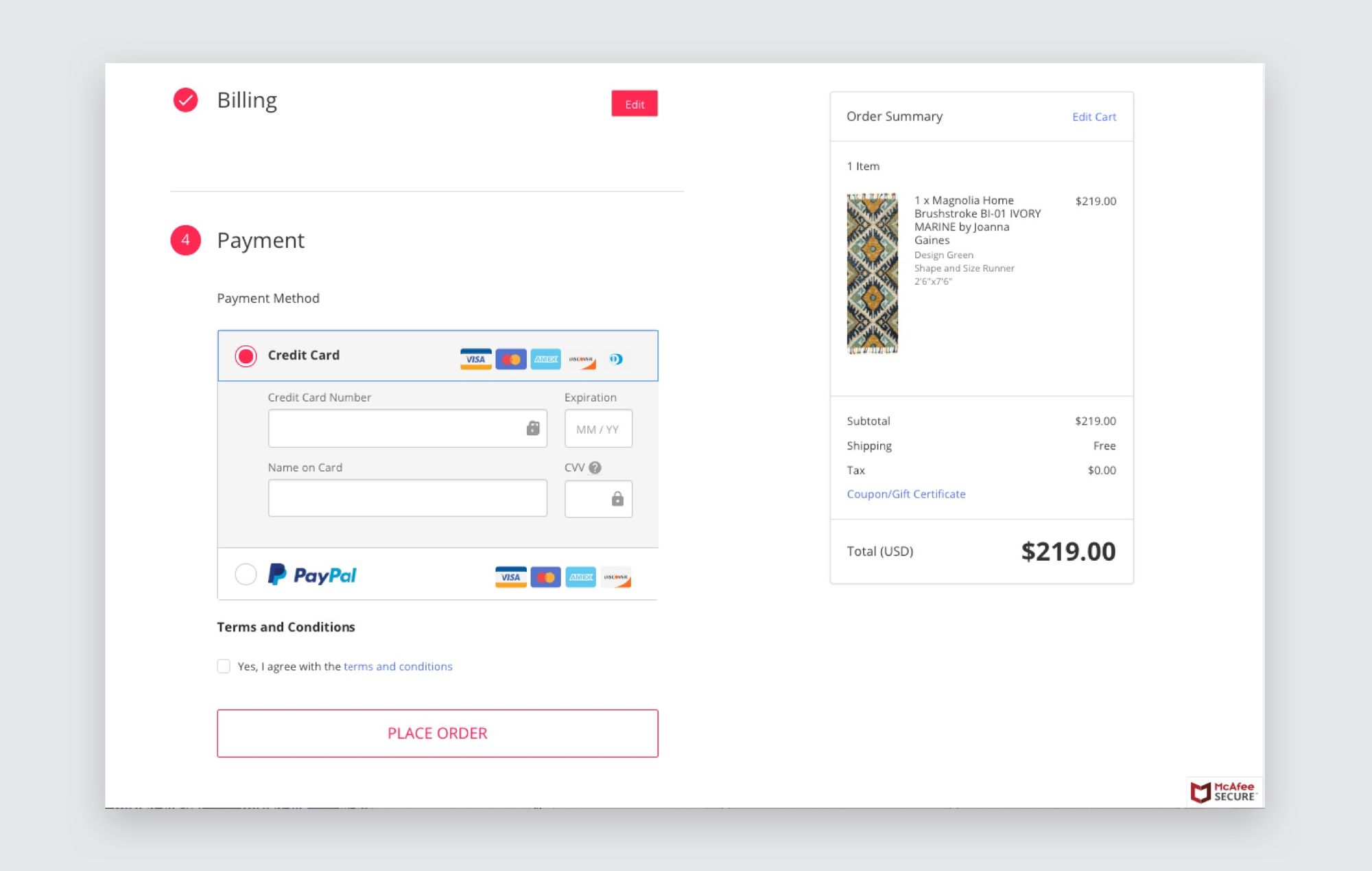
How they're getting it right:
- Engagement trustmark in shopping cart
- Floating trustmark across all pages of site, including checkout
Sara Dresses
Saradresses.com, curators of special occasion dresses for children, has chosen to display the floating and engagement trustmarks in a number of places on their site. The constant presence of the trustmark throughout every step of their site helps to continuously establish trust with visitors.
Take a look at how they display the engagement trustmark alongside other security seals within their site footer, reiterating that they take their customers' security seriously.
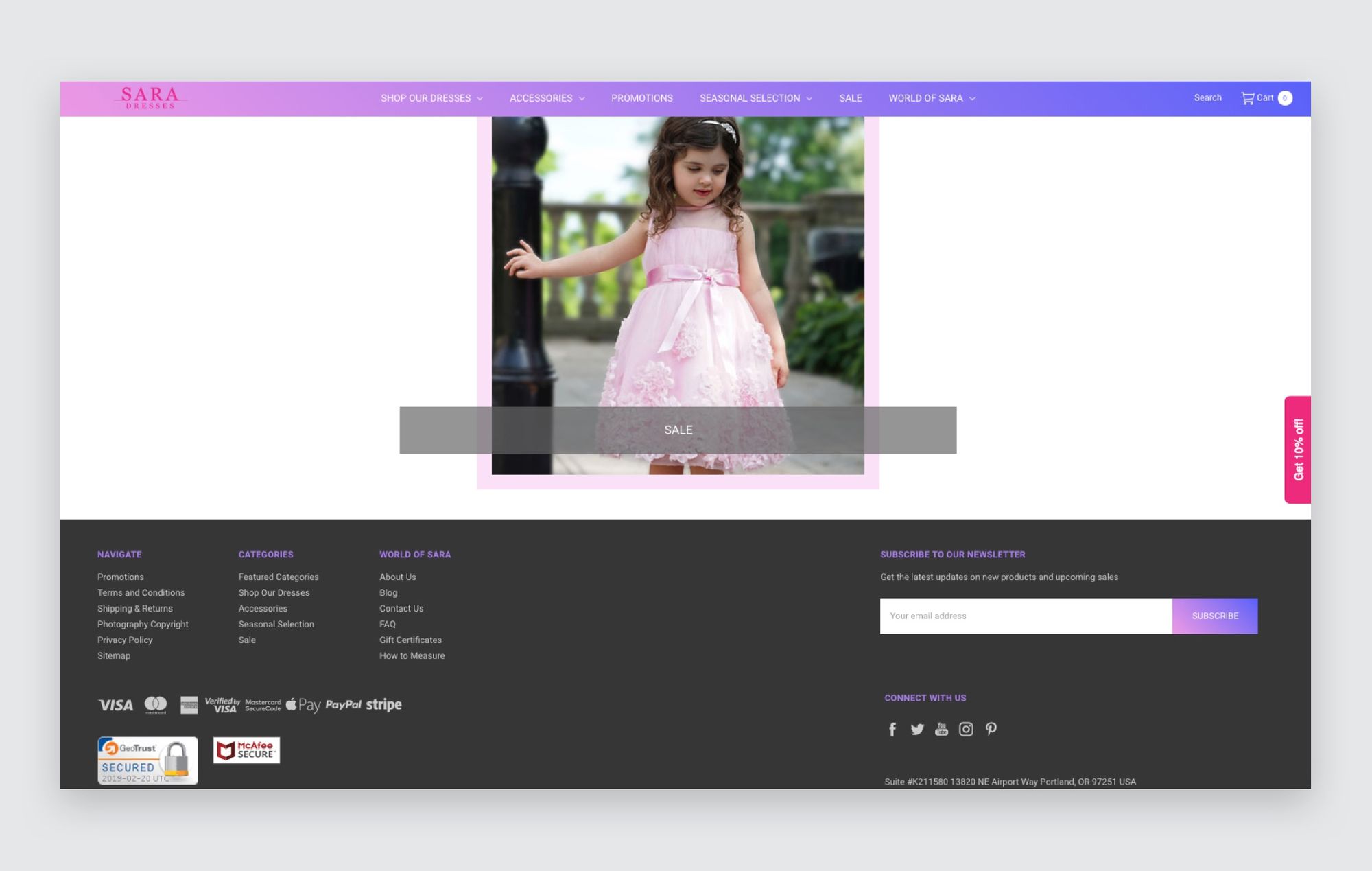
And notice how the engagement trustmark is also visible in their shopping cart, directly below the payment method options:
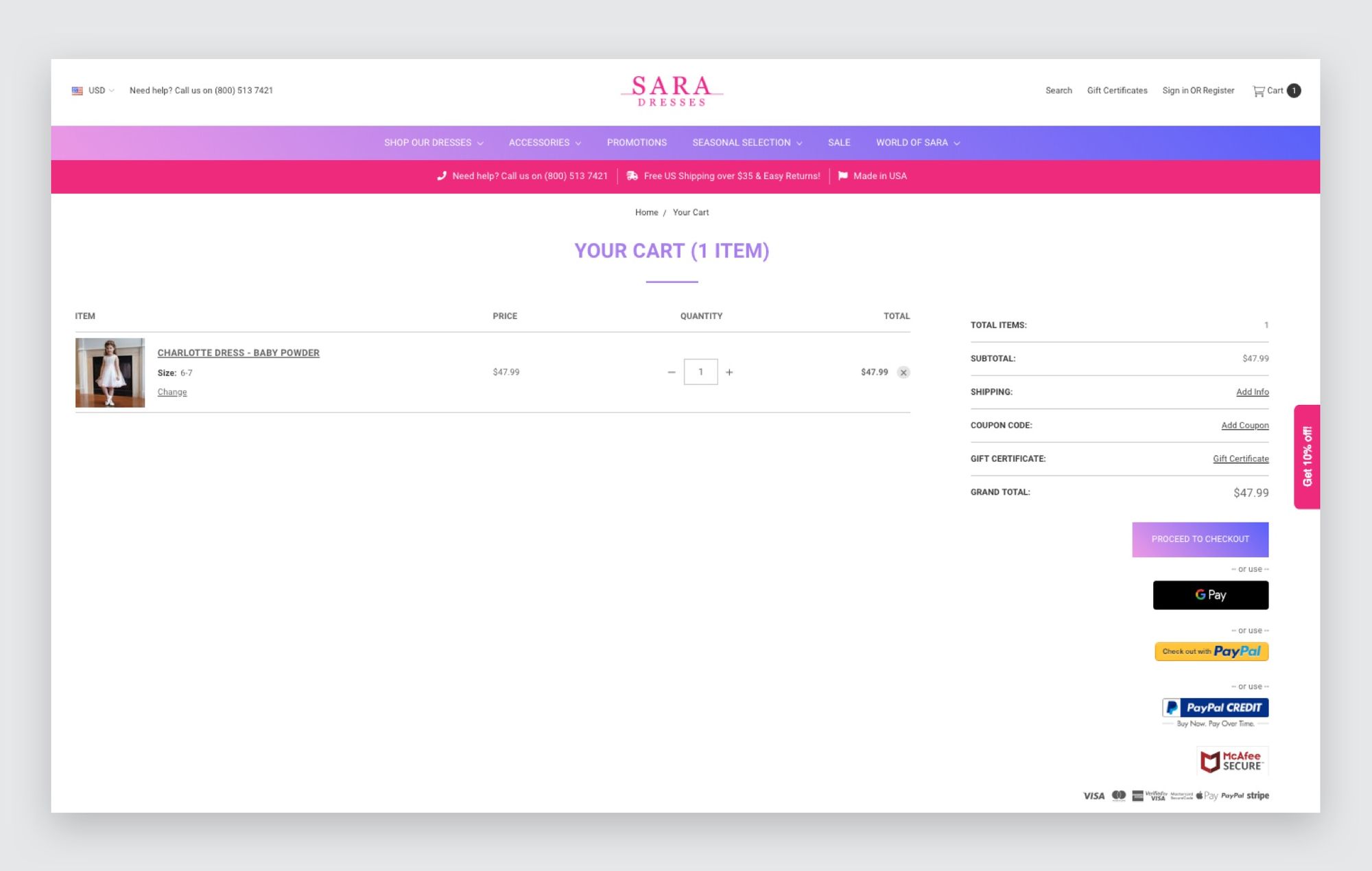
How they're getting it right:
- Engagement trustmark in footer
- Engagement trustmark in shopping cart
- Floating trustmark on all pages, including checkout
DealScoop
Dealscoop.com, a leading consumer electronic and IT refurbish, re-marketing, and recycling provider, not only displays the floating trustmark, but does a nice job utilizing the Shopper Identity Protection trustmark and modal. The Shopper Identity Protection trustmark lets customers know they're protected by a free $100,000 coverage in the event of identity theft.
Take a look at how DealScoop promotes Shopper Identity Protection in their product categories:
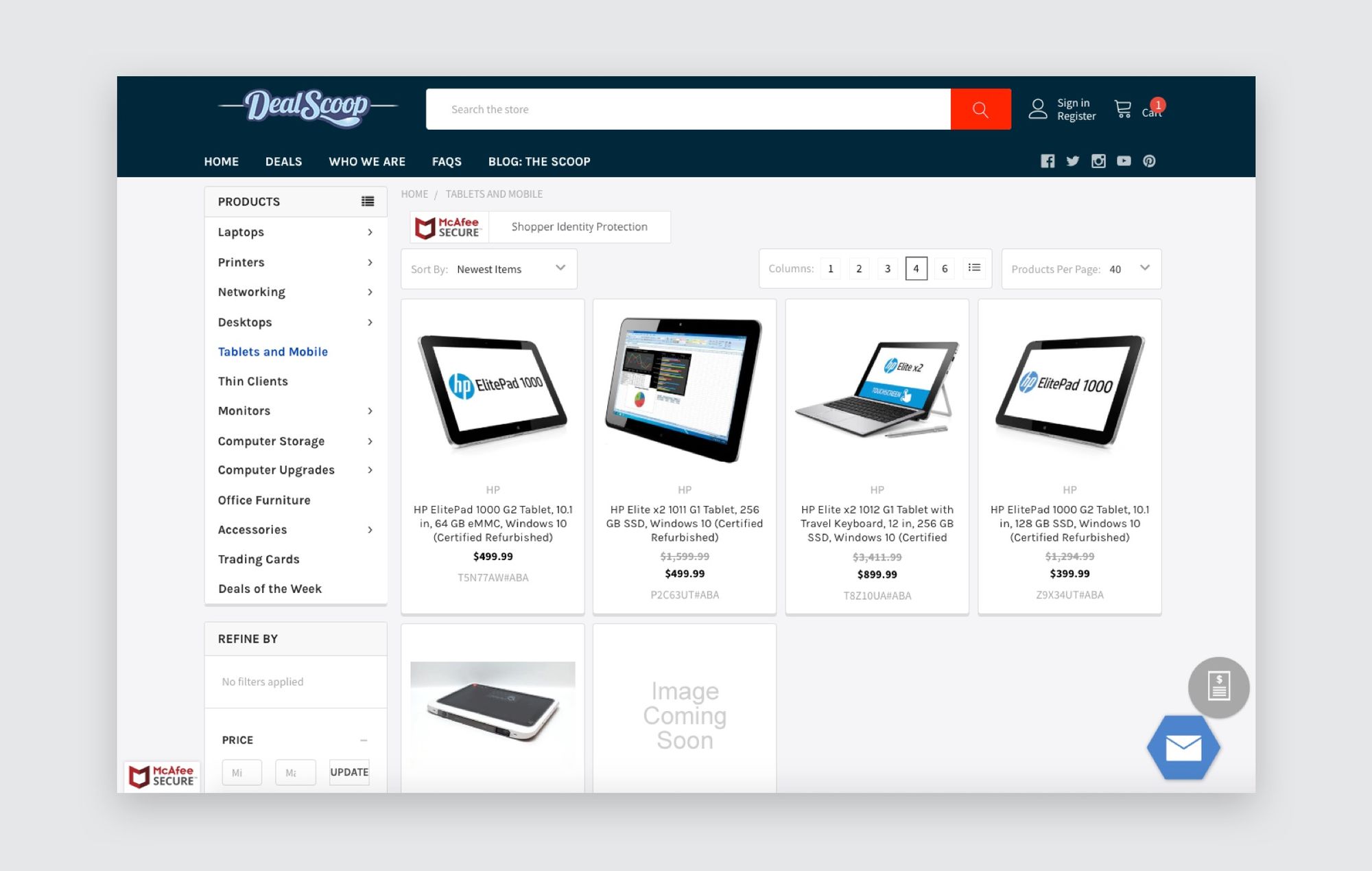
And how they display the Shopper Identity Protection slide-up modal in their checkout, giving customers the option to automatically opt-in to their 90 days of complimentary coverage.
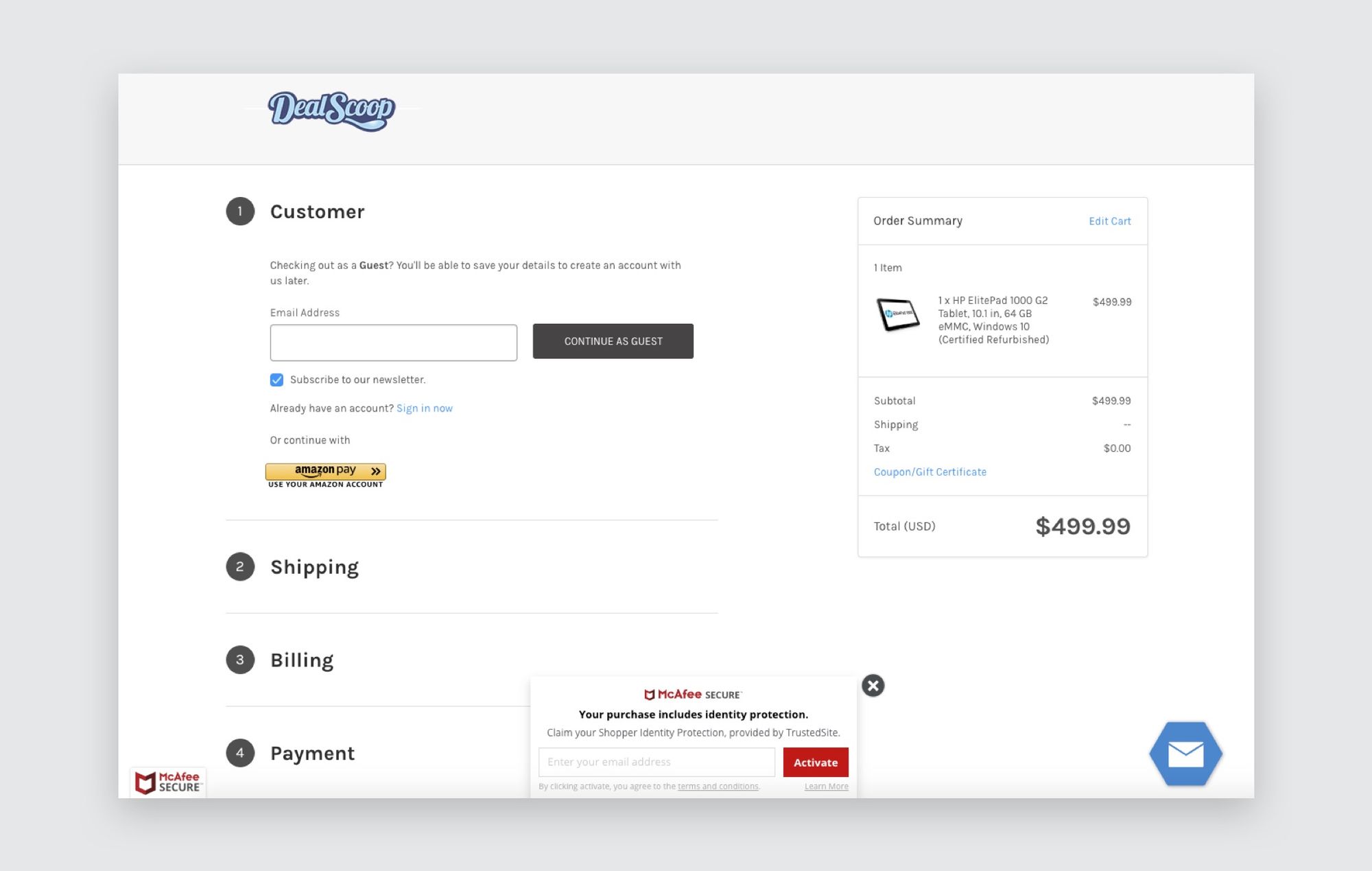
How they're getting it right:
- Floating trustmark on all pages
- Shopper Identity Protection trustmark on product pages
- Shopper Identity Protection modal in checkout
Timeless Tungsten
Timelesstungsten.com, makers of premium tungsten wedding bands, places the engagement trustmark on their product pages next to a list of other guarantees they offer, letting security-concerned visitors know that their site can be trusted.
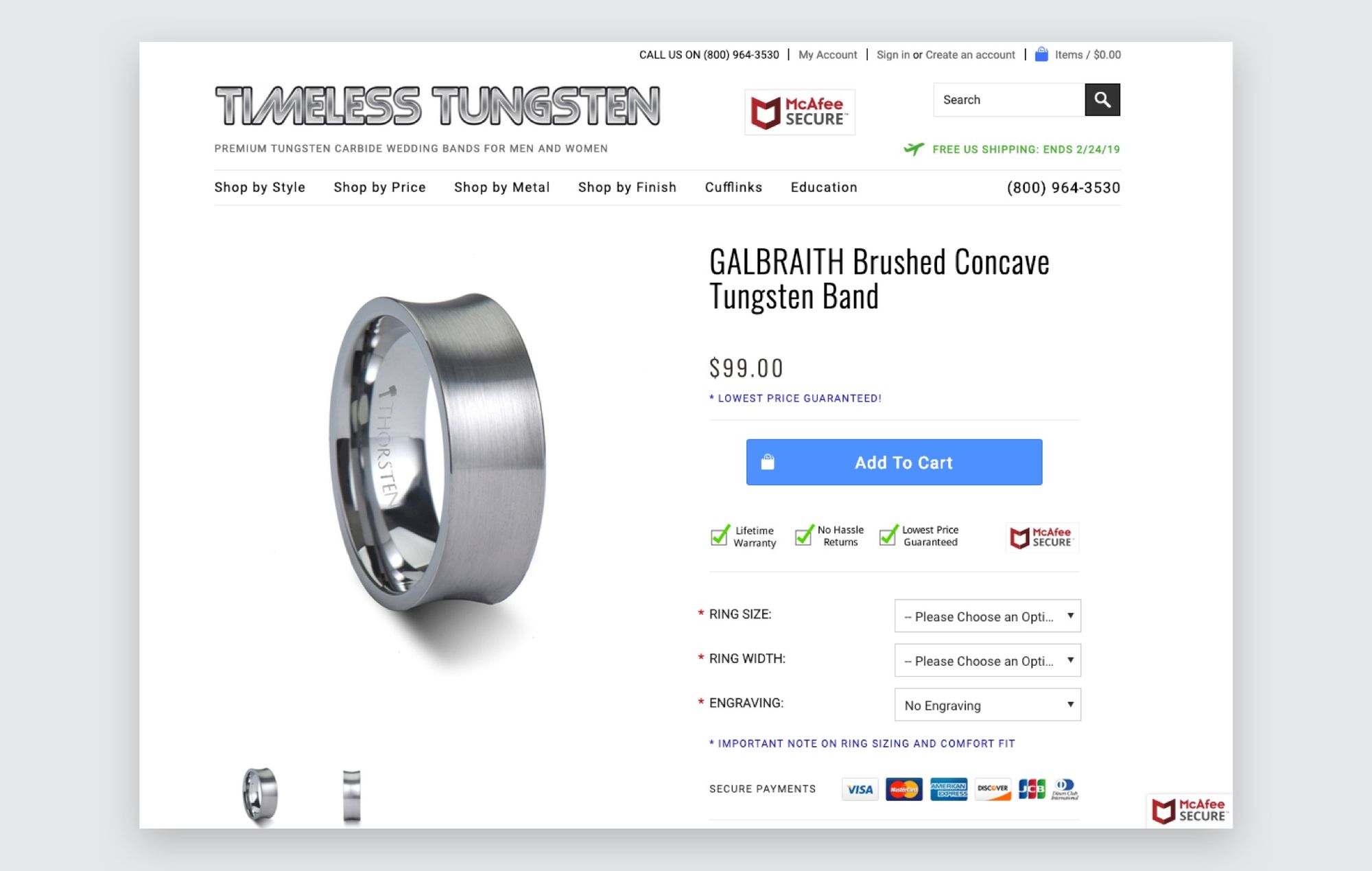
They also display the Shopper Identity Protection trustmark next to the checkout button in their shopping cart, again, letting visitors know that if they buy something and their personal information is compromised, they are protected.
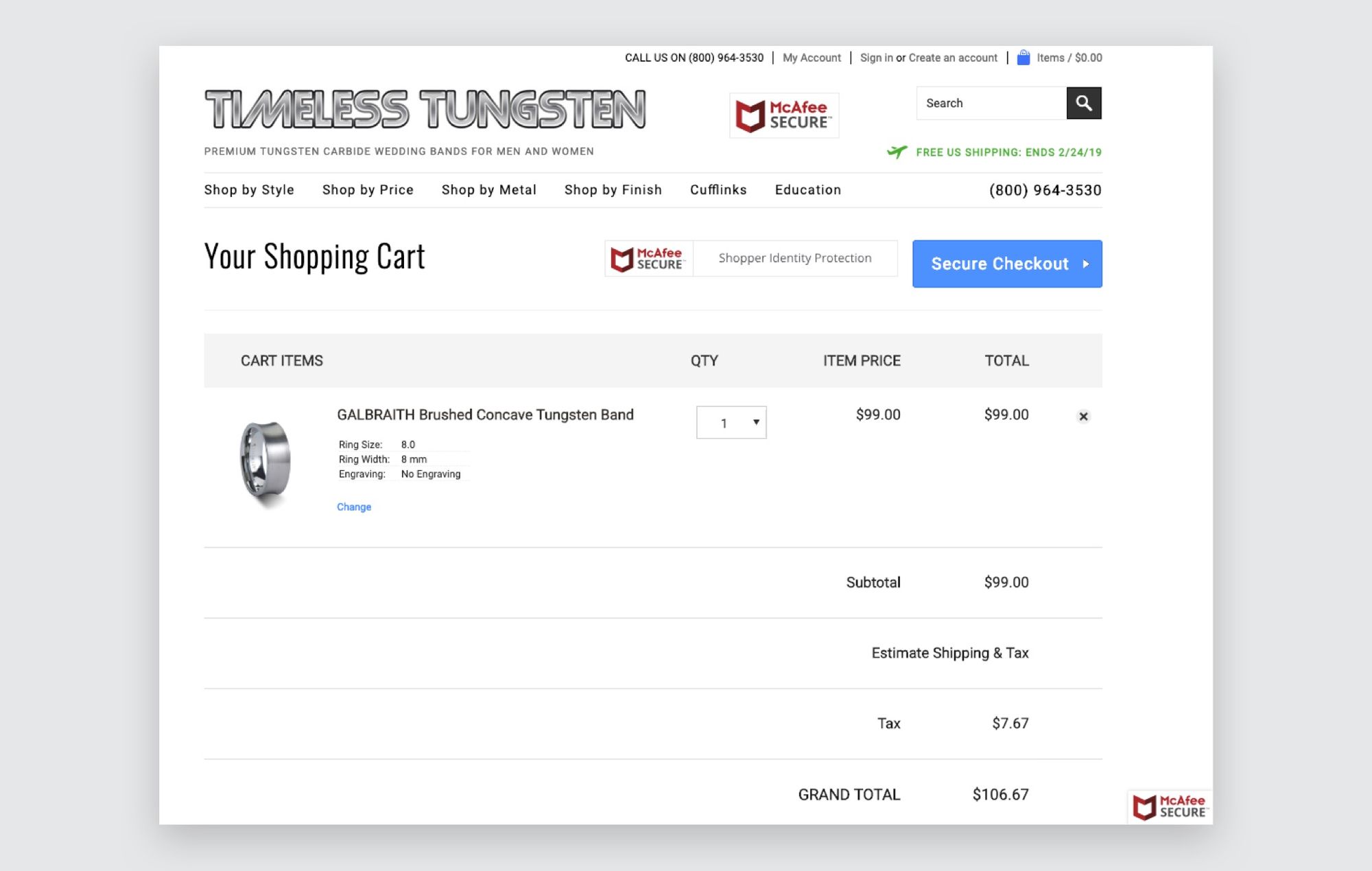
How they're getting it right:
- Engagement trustmark on product pages
- Shopper Identity Protection trustmark in shopping cart
- Floating trustmark across all pages of site, including checkout
Wrapping Up
Now that you've seen the number of ways you can customize the placement of the trustmark on your BigCommerce site, let us help you get started. Don't hesitate to contact your customer care representative if you have questions about implementing the service.
And if you have a BigCommerce store and haven't yet added a trustmark to your site, install the McAfee SECURE app for free today.