How WordPress sites use the McAfee SECURE trustmark
The McAfee SECURE certification is now TrustedSite Certification. TrustedSite Certification includes an extended portfolio of earned certifications and trustmarks that help alleviate even more concerns of online shoppers. Explore the new features here.
As a business owner, you’re more than aware that there are many different strategies to increase conversions on your site, and you’ve probably tried out many of them. But have you tried adding a trust signal to your website?
The McAfee SECURE plugin for WordPress makes it easy for you to add the McAfee SECURE trustmark, which shows visitors that your site is reliable and safe to do business with.
With the plugin, you have the ability to display the trustmark on all pages of your site—from your homepage all the way to the checkout (if you're running an ecommerce site). This gives your customers a secure experience, making them feel more confident and comfortable engaging with your site.
Whether you're asking visitors to opt-in to follow your blog or selling products via an online store, trustmarks can have an impact on the performance of your WordPress site. In this piece, we'll focus on how ecommerce stores are using the trustmark, but the same principles apply no matter what type of site you're running.
There are many ways to implement the McAfee SECURE service. Take a look at how these WordPress sites are conveying trustworthiness to their customers with the following implementations.
Kitchen Pit Stop
Kitchenpitstop.com, sellers of cookware, non-stick bakeware, knives, and other kitchen accessories, lets shoppers know they're secure throughout their shopping experience by displaying the floating trustmark on every page of their website. Take a look at how they've chosen to offset the trustmark so that it does not interfere with the chat window that also appears in the bottom right corner of their site.

The engagement trustmark is often used near areas where customers may be hesitant to continue on down the purchase funnel. You'll notice Kitchen Pit Stop has placed the engagement trustmark on the product page below the 'Add to Cart' button. This reassures visitors that it’s safe to move forward with making a purchase.
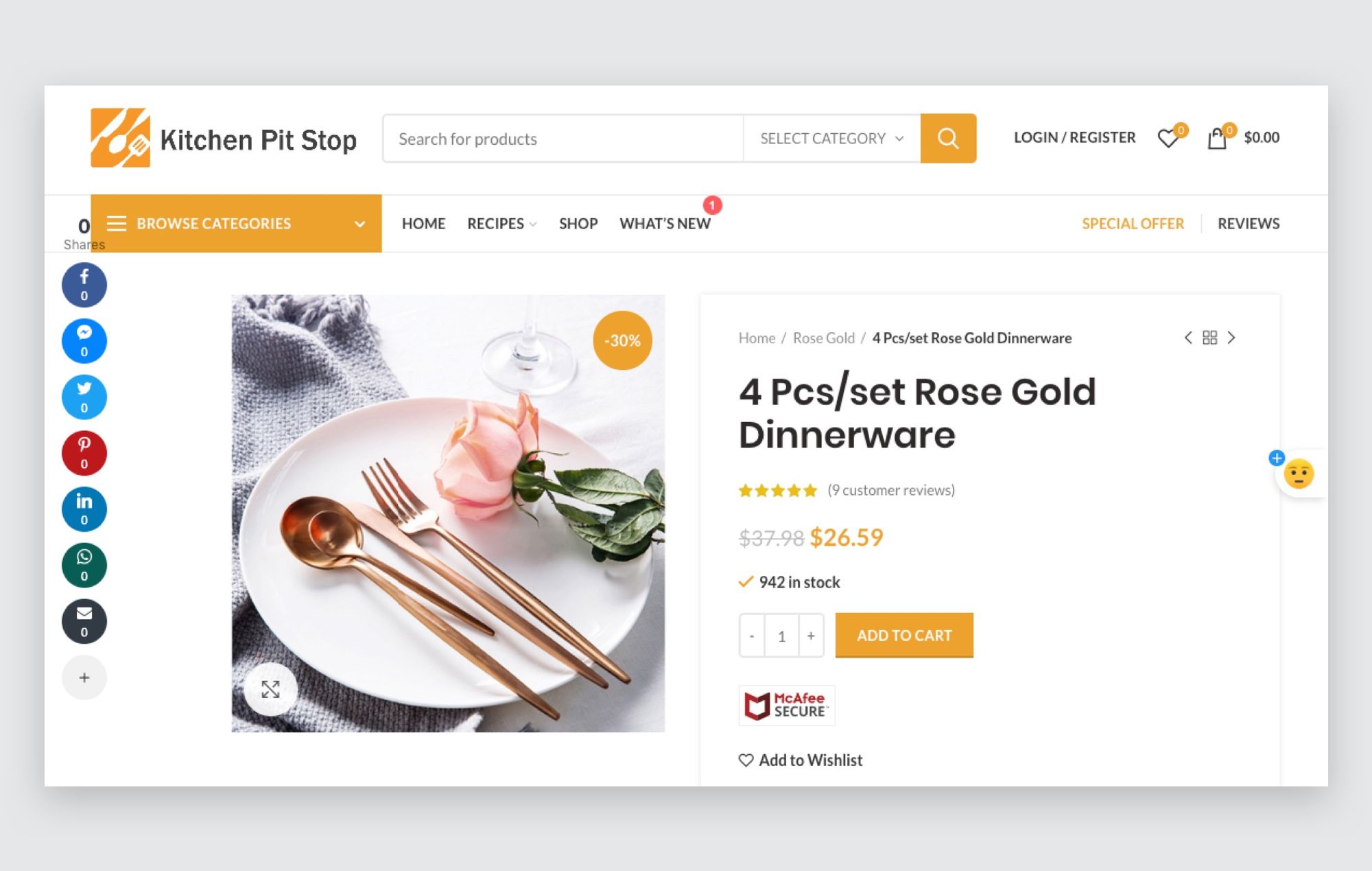
The engagement trustmark also appears on their checkout page, reassuring visitors that it's safe to enter in their credit card details. In addition, they display the Shopper Identity Protection trustmark, letting customers know they're protected by a free $100,000 coverage in the event of identity theft. This double placement shows visitors that Kitchen Pit Stop takes their customer’s security seriously.
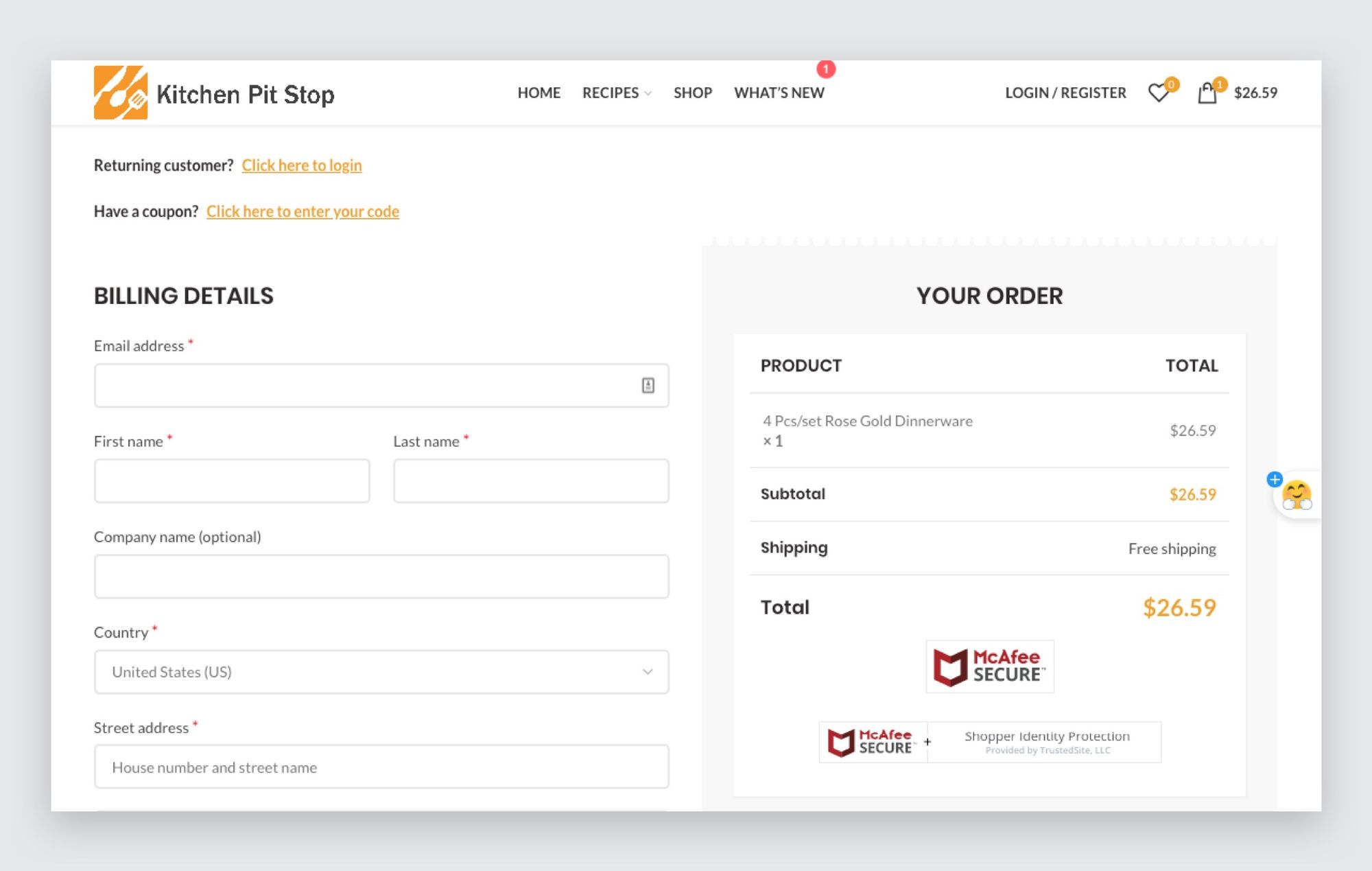
How they're getting it right
- Displaying the floating trustmark across all pages of the site
- Using the engagement trustmark on product pages
- Displaying both the engagement and Shopper Identity Protection trustmarks in checkout
Expert Nutrition
Expertnutrition.com, a supplement and vitamin company that specializes in high-quality nutritional supplements, displays the McAfee SECURE floating trustmark on all of their pages. The constant presence of the trustmark throughout every step of their site helps to continuously establish trust with visitors.
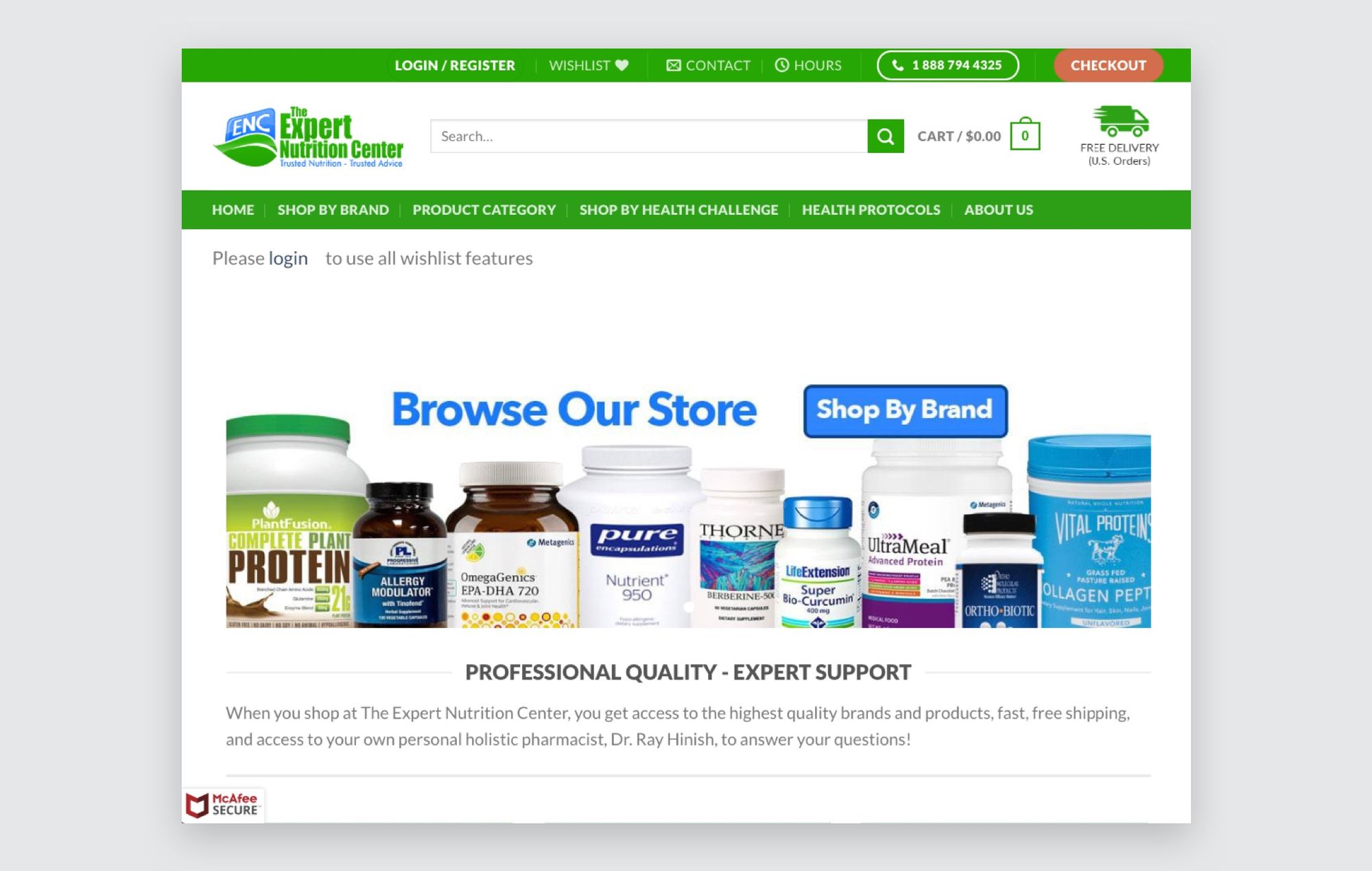
They also display the engagement trustmark in their checkout, alongside other security-related seals, as another way of letting customers know their personal information is safe.
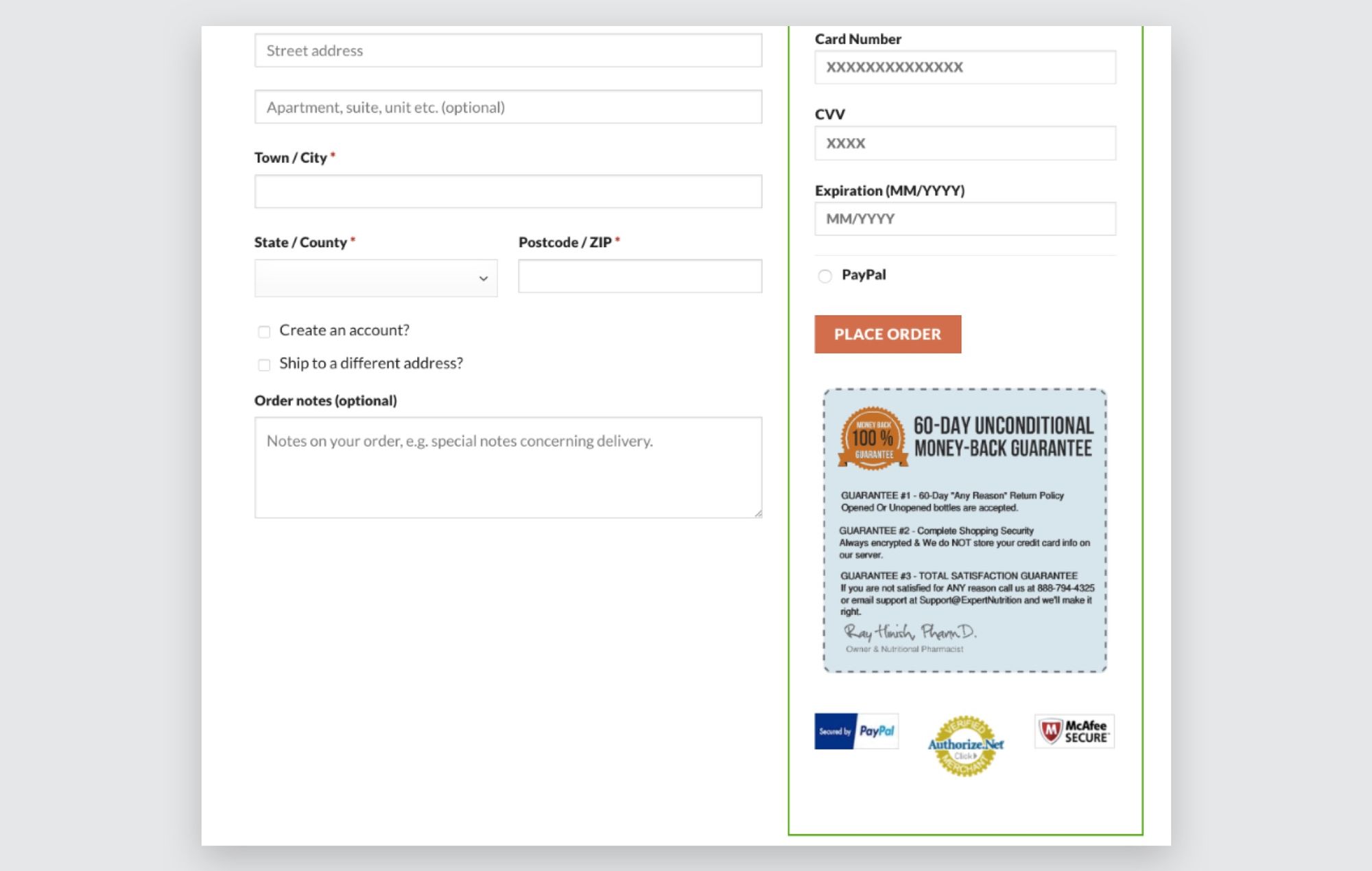
How they're getting it right
- Displaying the floating trustmark across all pages of the site
- Displaying the engagement trustmark in checkout
Beardy Goods
Beardygoods.com, a father and son business that tries to find the coolest gadgets and most useful tools and accessories for you to enjoy, uses both the McAfee SECURE floating trustmark and Shopper Identity Protection trustmark to show visitors their site can be trusted.
Take a look at how they placed the Shopper Identity Protection trustmark just below the 'Add to Cart' button on their product pages:
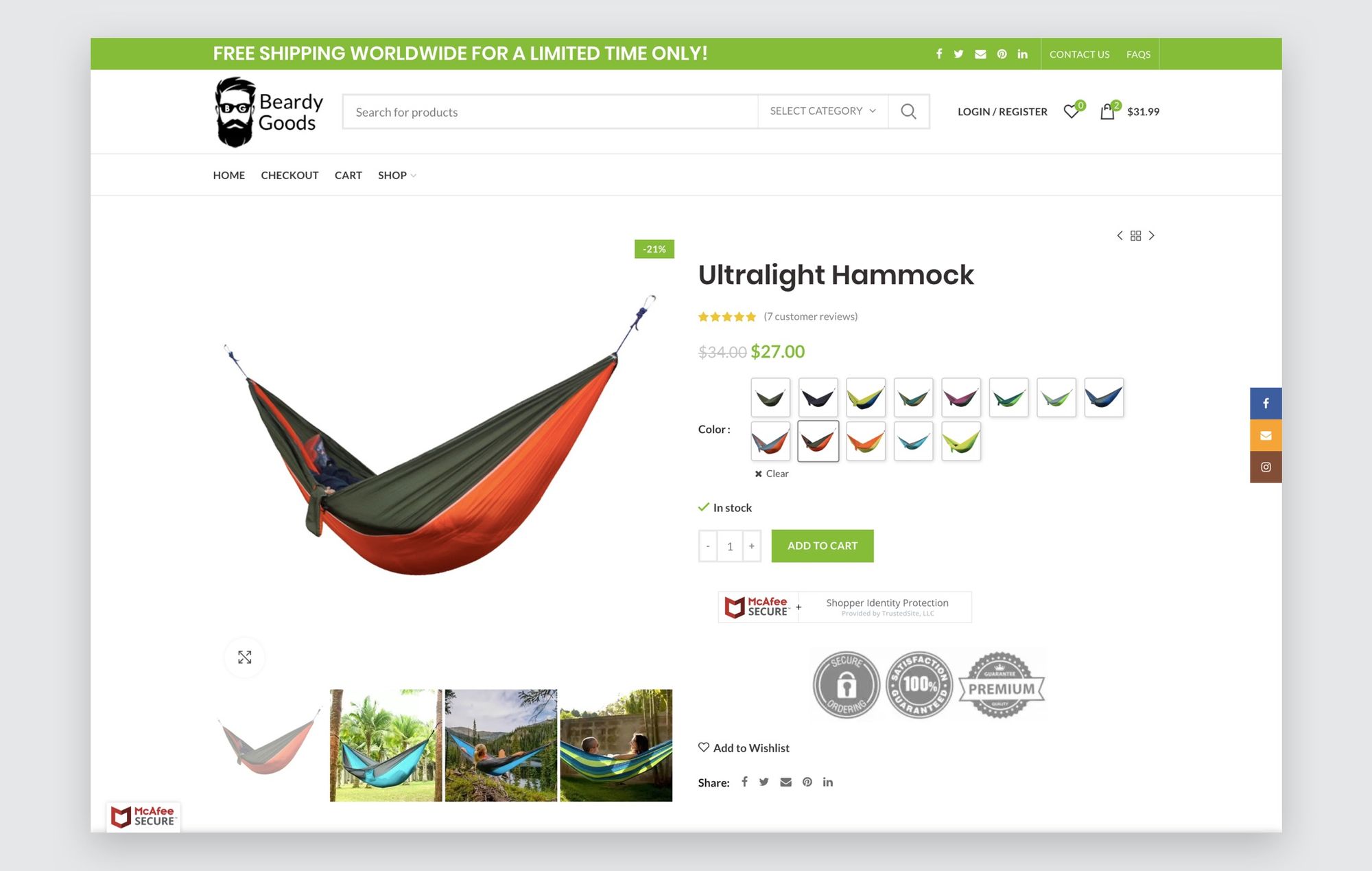
And below the 'Process to PayPal' button in the checkout:
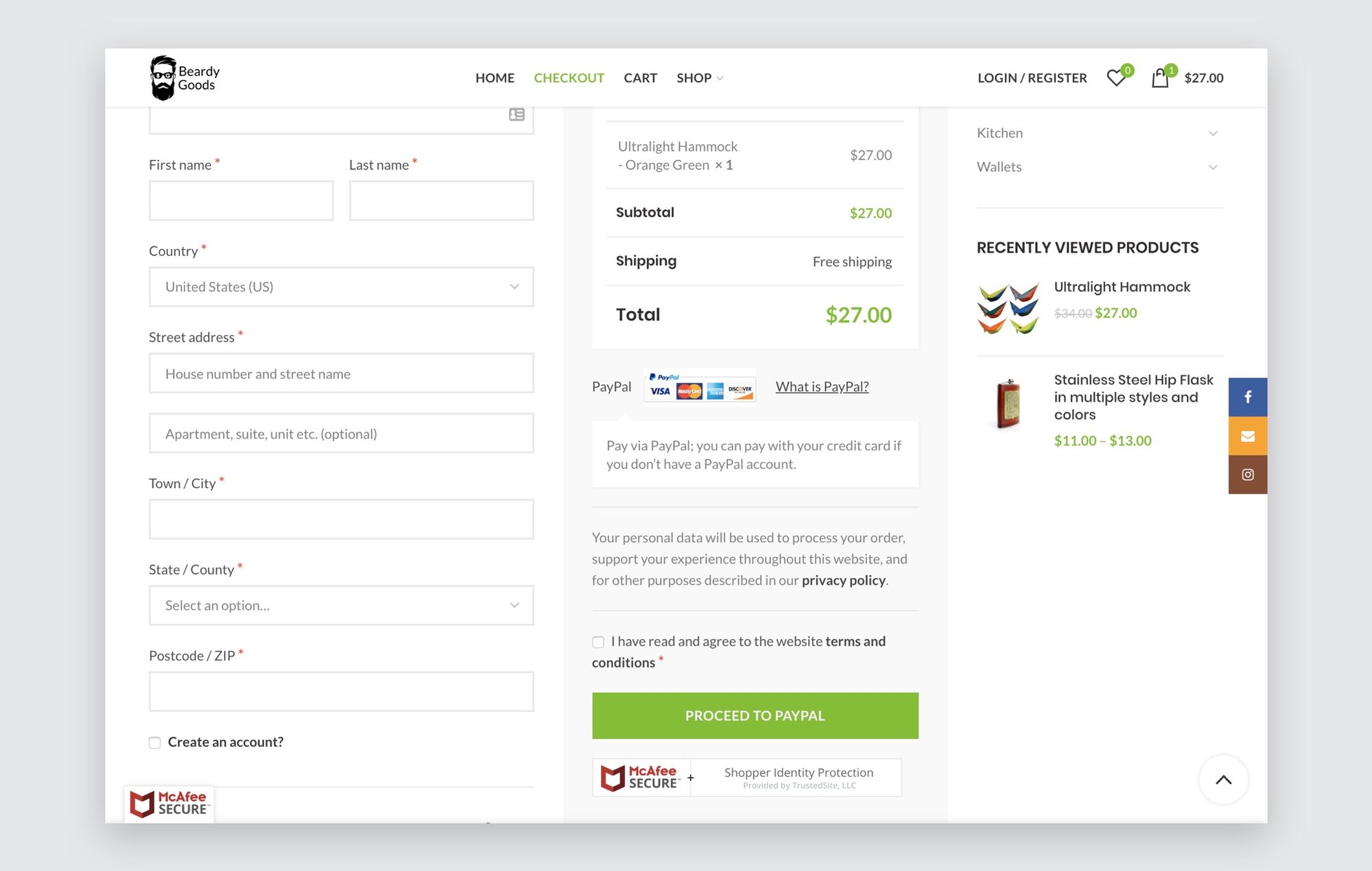
How they're getting it right
- Displaying the floating trustmark across all pages of the site
- Using the Shopper Identity Protection trustmark on product pages and in checkout
Dandle Pet
Dandlepets.com, a one stop shop for all things for your furry (or feathery) loved one, utilizes all three trustmarks throughout the shopping experience.
The floating trustmark is used across all pages of their site and the engagement trustmark is prominently displayed below 'Add to Cart' button on the product page:
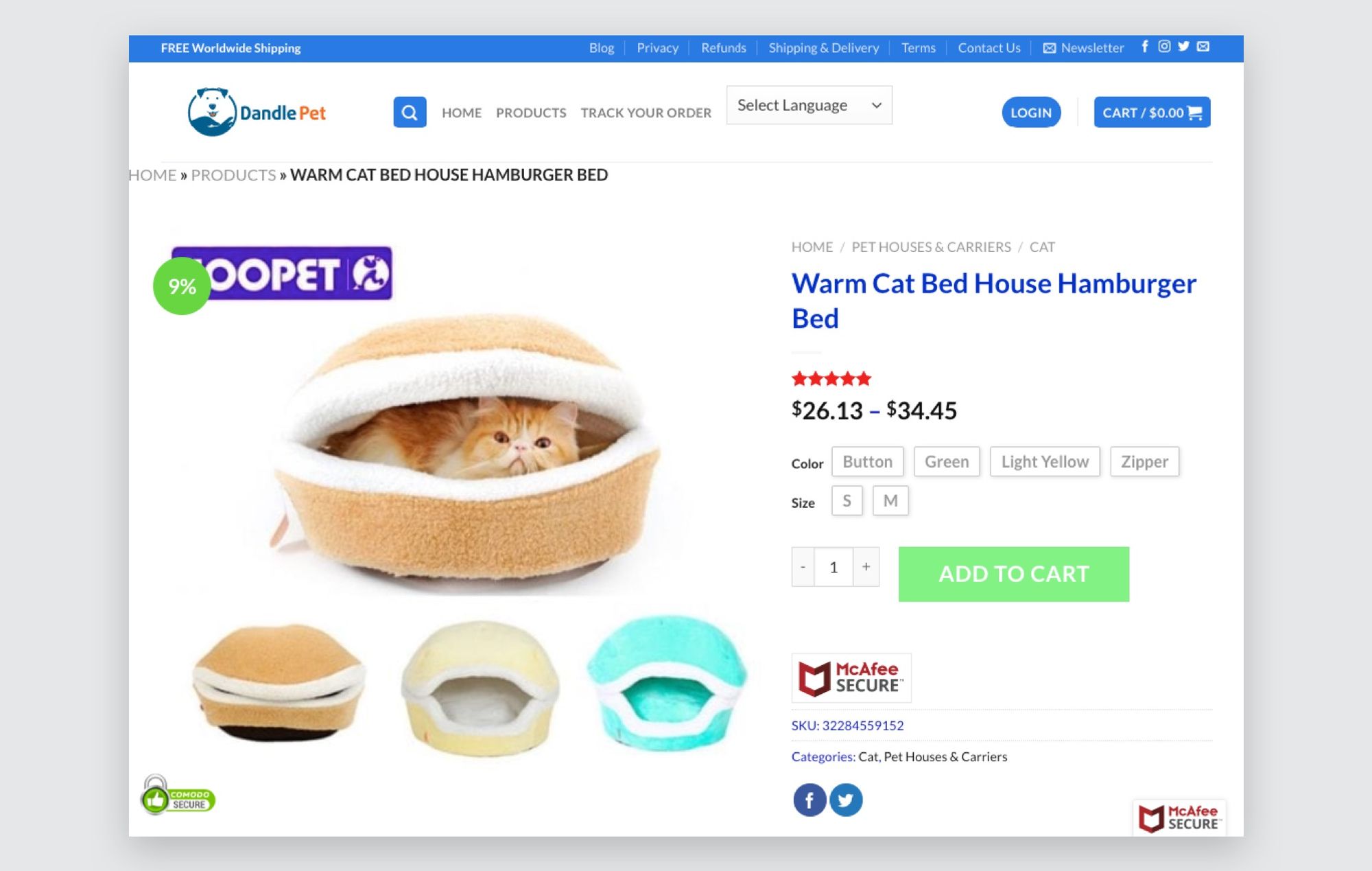
The Shopper Identity Protection trustmark is visible in their shopping cart:
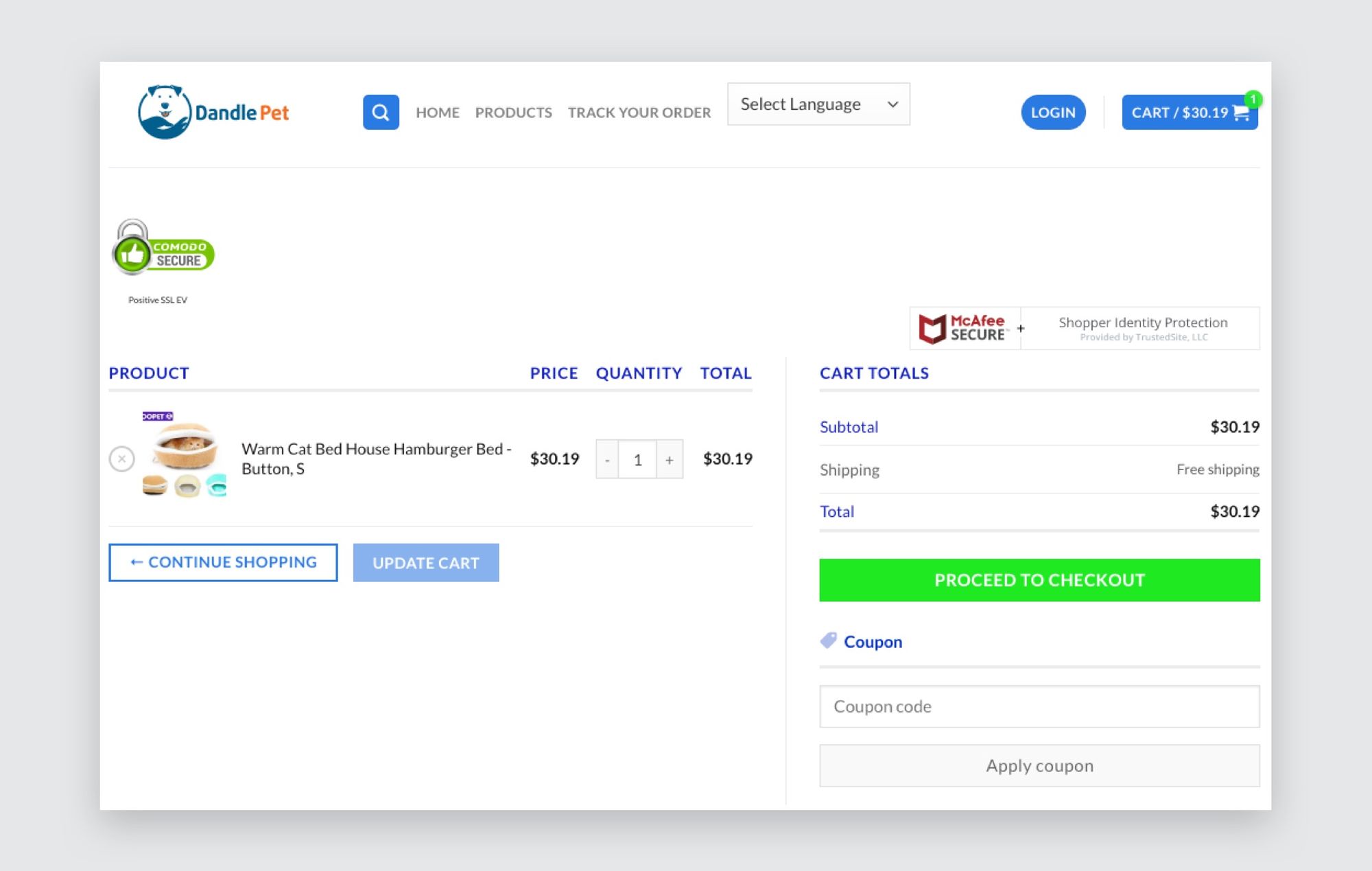
And again in the checkout, directly above the payment method options, letting customers know that if they buy something and their personal information is compromised, they are protected.
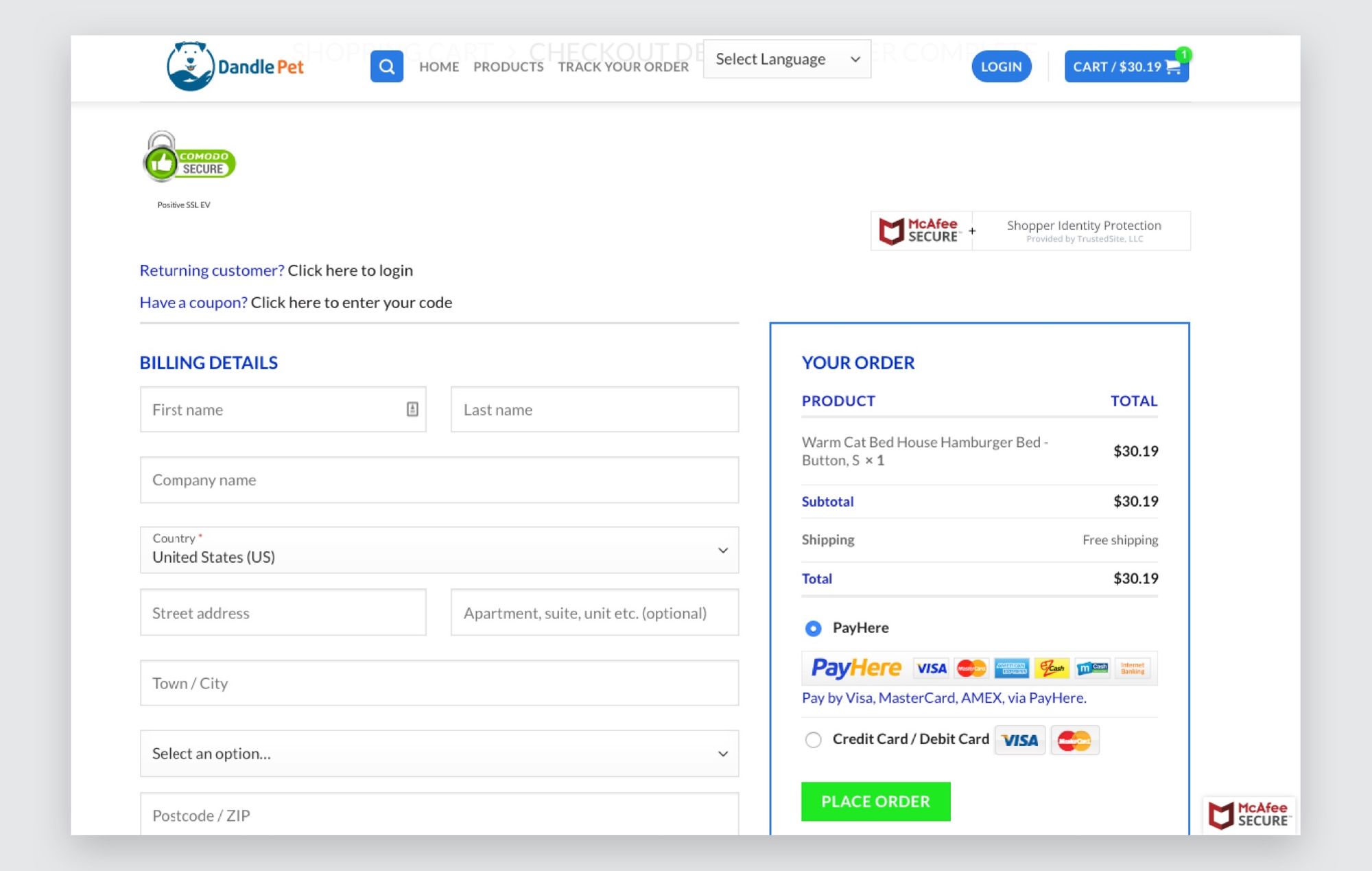
How they're getting it right
- Displaying the floating trustmark across all pages of the site
- Using the engagement trustmark on product pages
- Displaying both the engagement and Shopper Identity Protection trustmarks in checkout
Wrapping Up
Now that you've seen a few different ways you can customize the placement of the trustmark on your WordPress site, let us help you get started. Don't hesitate to contact your customer care representative if you have questions about implementing the service.
And if you have a Wordpress store and haven't yet added a trustmark to your site, install the McAfee SECURE plugin for free today.