How lead-gen sites use the McAfee SECURE trustmark
The McAfee SECURE certification is now TrustedSite Certification. TrustedSite Certification includes an extended portfolio of earned certifications and trustmarks that help alleviate even more concerns of online shoppers. Explore the new features here.
Even if you're not selling a product directly through your site, trust is still the foundation of your relationship with customers. Many businesses don't sell directly, either because their products are very expensive (like cars), highly personalized (like insurance), or because the product is a service (like web design).
If you're in this type of business, it's likely you generate leads through a request-for-information (RFI) form where you ask for a name, email, phone, or all three—and that's where trust comes in.
In a world full of robocalls and spam, consumers are naturally hesitant when sharing their personal information. Or worse, they don't want to put their personal information at risk of being stolen and used for identity theft.
If you operate a business that requests contact information from your visitors and you want to prove you can be trusted, then consider adding a trustmark near or around these types of forms. Take a look at how the below companies are using the McAfee SECURE trustmark to generate more leads on their websites.
Mate1
Mate1.com helps people discover the dating platform most suitable to their needs and situation. Customers fill out relevant dating information—such as age, occupation, and photos—and are then directed to the platform most relevant to them.
Because they're collecting personal information, Mate1 displays the engagement trustmark directly on their home page, which is almost exclusively an RFI form. The engagement trustmark is designed to be used in areas where customers have the most concerns about their security and privacy. Placing it front and center helps banish those thoughts on mate1.com
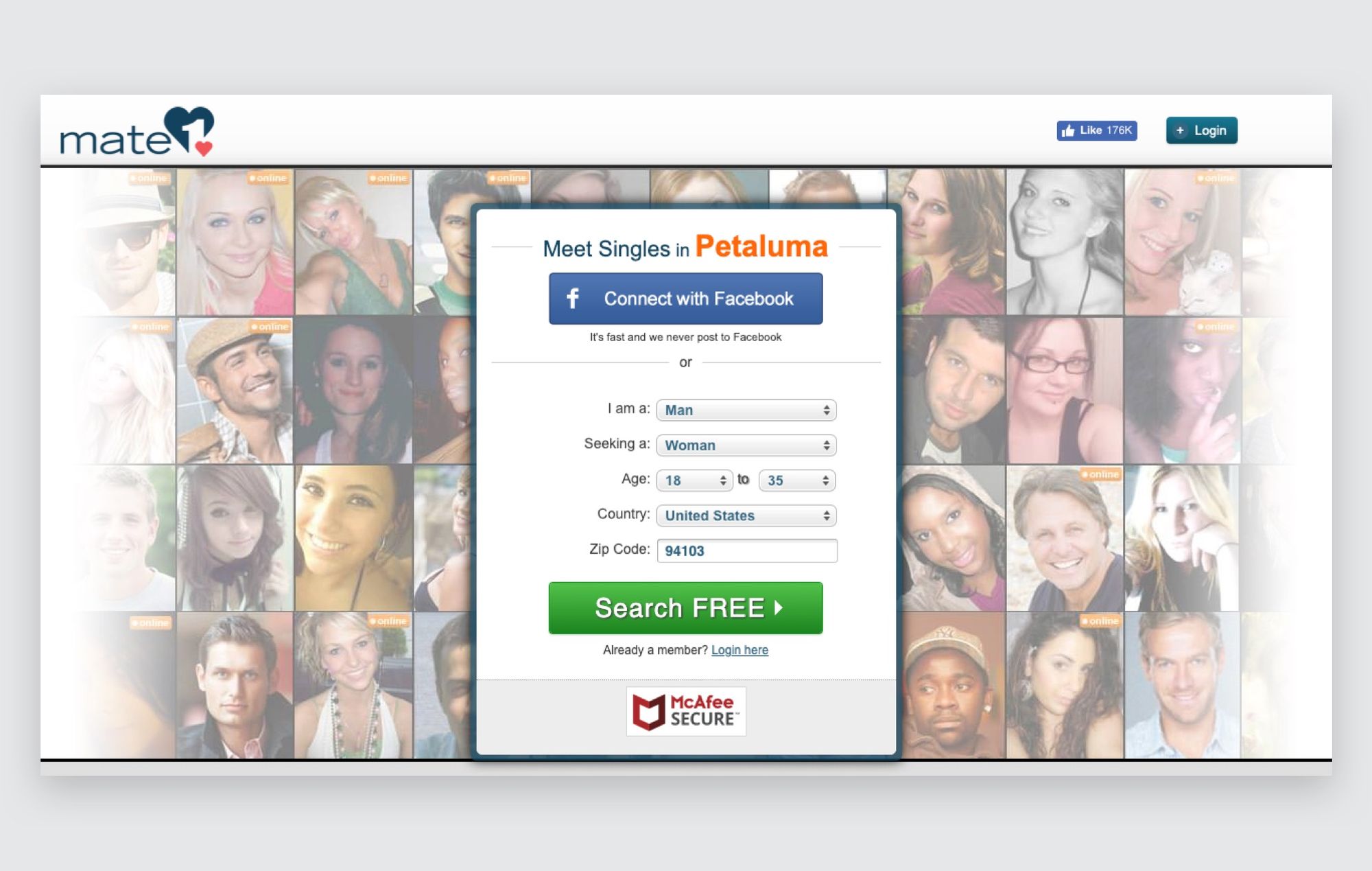
They also include the engagement trustmark in the footer of their non-RFI pages, such as the "About" and "FAQ" pages. This provides visitors with a consistent message: Mate1 is a secure business, and is dedicated to protecting your information.
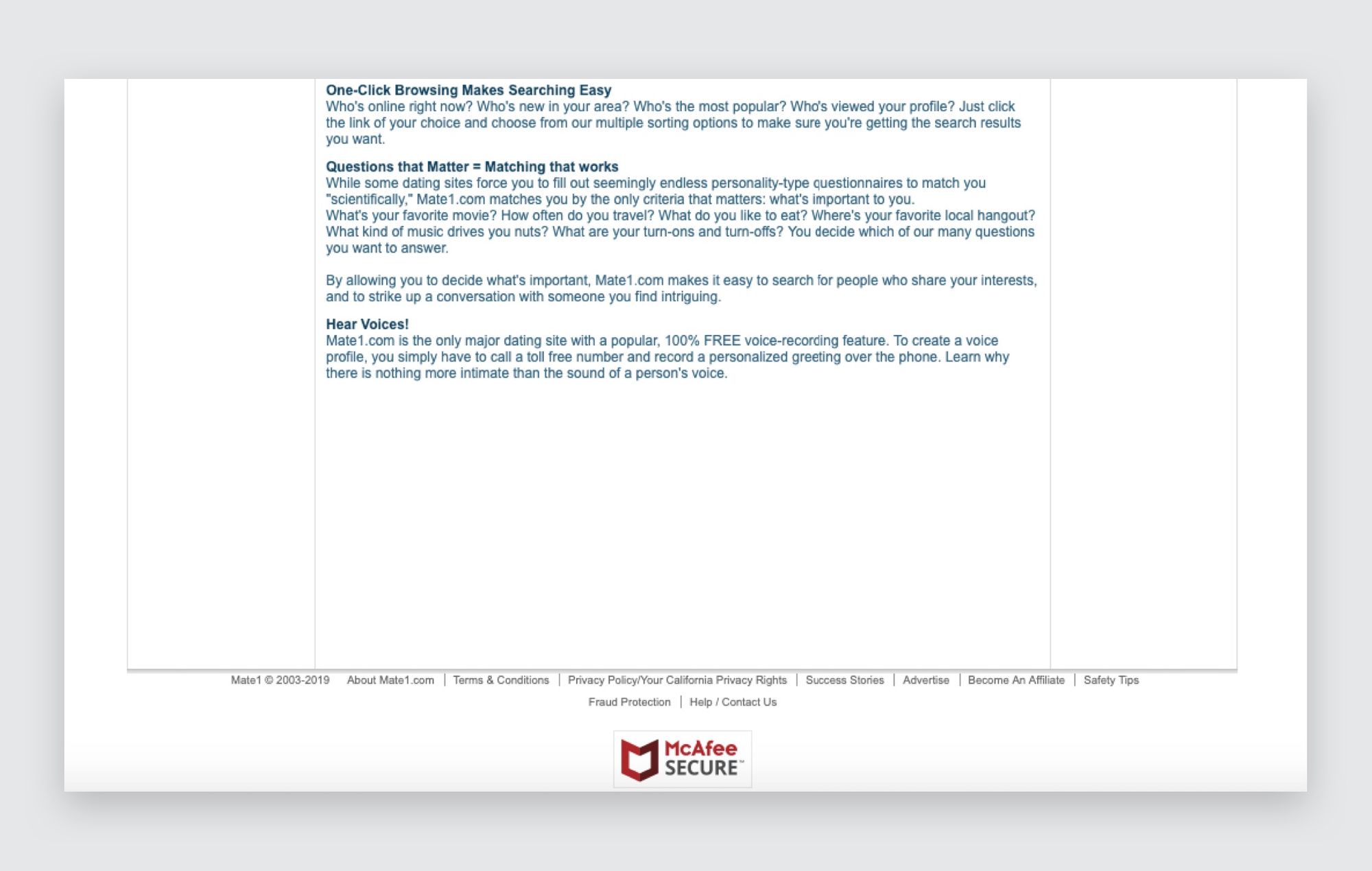
How they’re getting it right:
- Engagement trustmark on the RFI form
- Engagement trustmark in the footer of their non-RFI pages
PetSecure
PetSecure.com, a Canadian pet health insurance company for your furry four-legged friend, allows pet owners to request a free quote for insurance for their dog or cat.
They have chosen to display the engagement trustmark where the customer would be entering their personal information.

And notice how in the footer of their website they display the trustmark alongside other security seals to reassure their visitors that they take security seriously.
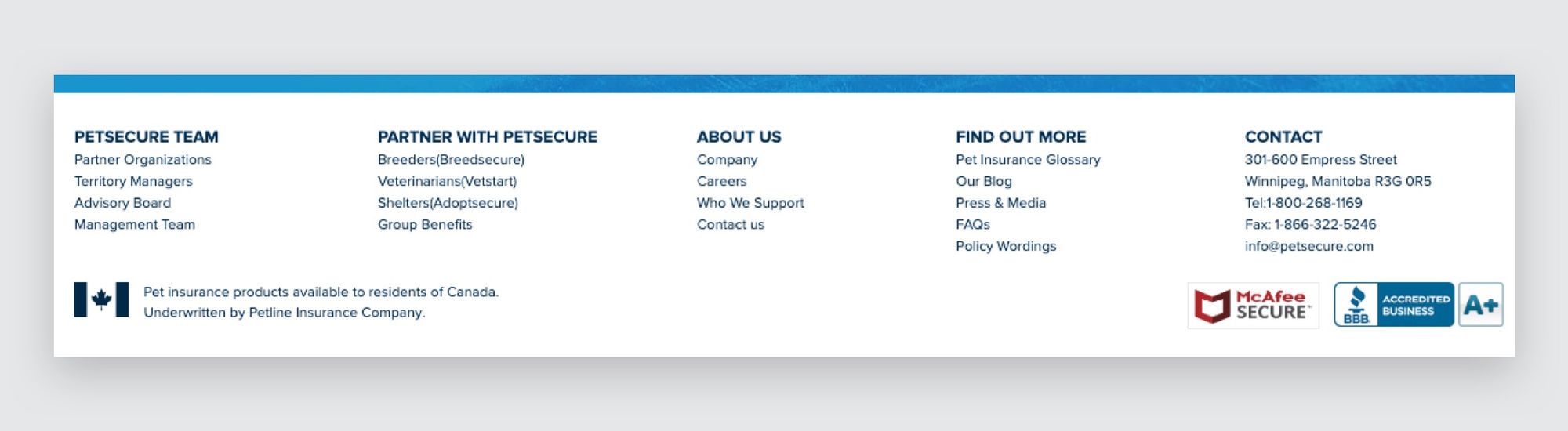
How they’re getting it right:
- Engagement trustmark near the RFI form
- Engagement trustmark in the footer of the homepage
Credit Loan
CreditLoan.com, a website dedicated to helping consumers get access to loans and connect with lenders, asks its visitors a series of personal questions to determine what type of loan they need. Take a look at how they’ve placed the engagement trustmark alongside other trust badges on the RFI form, reassuring visitors that it's safe to share their information.
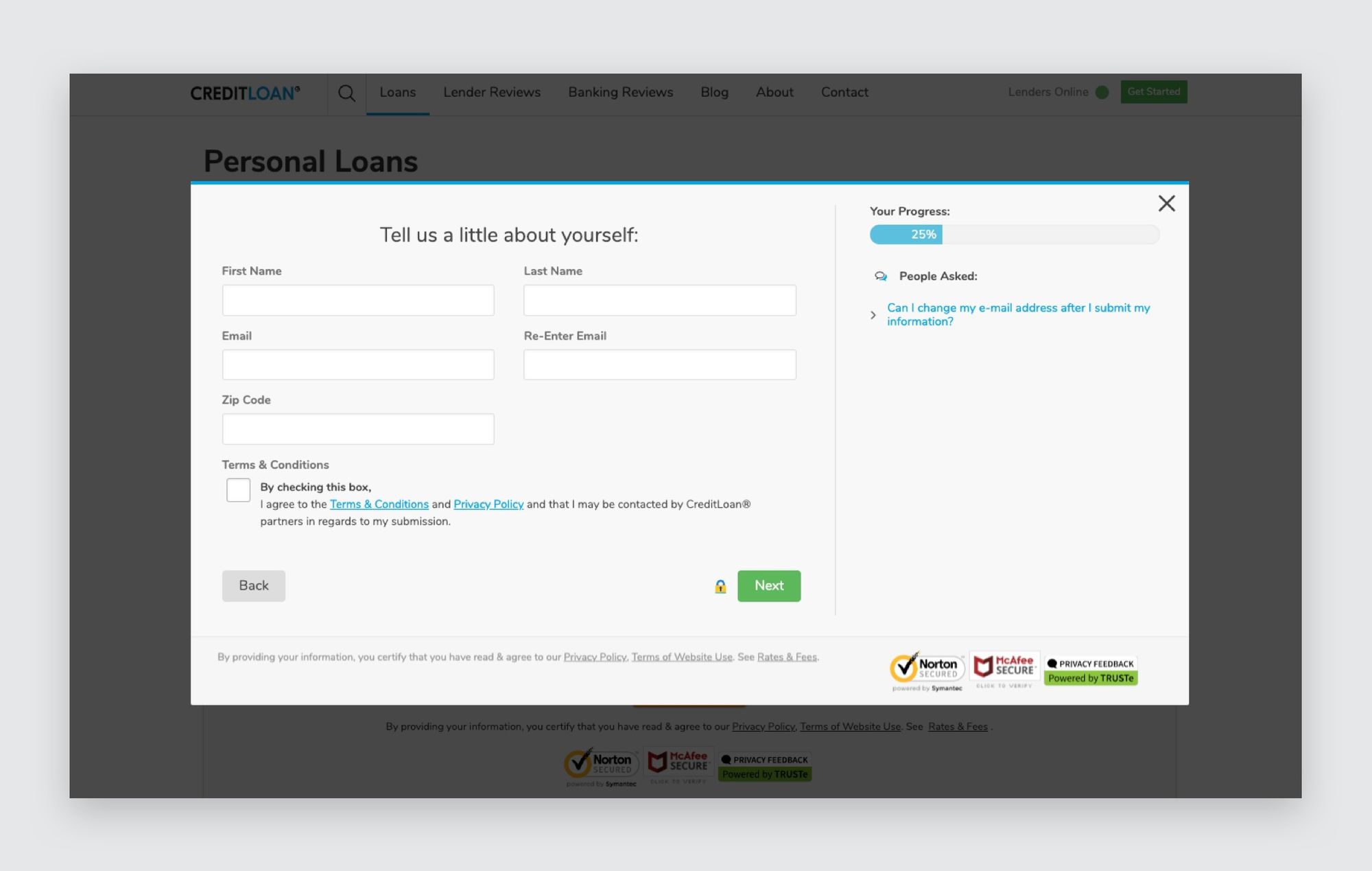
When you're asking consumers to share personal information like bank account details and employment history, it's particularly important to convey trust.
How Credit Loan is getting it right:
- Engagement trustmark on the RFI form
Fourlane
Fourlane.com is a company that resells, implements, and advises on the accounting software, QuickBooks, helping businesses reach their goals. Visitors can sign up for free consultations and product demos. Take a look at how they’ve placed the engagement trustmark alongside other trust badges in the site footer to ensure customers feel secure.
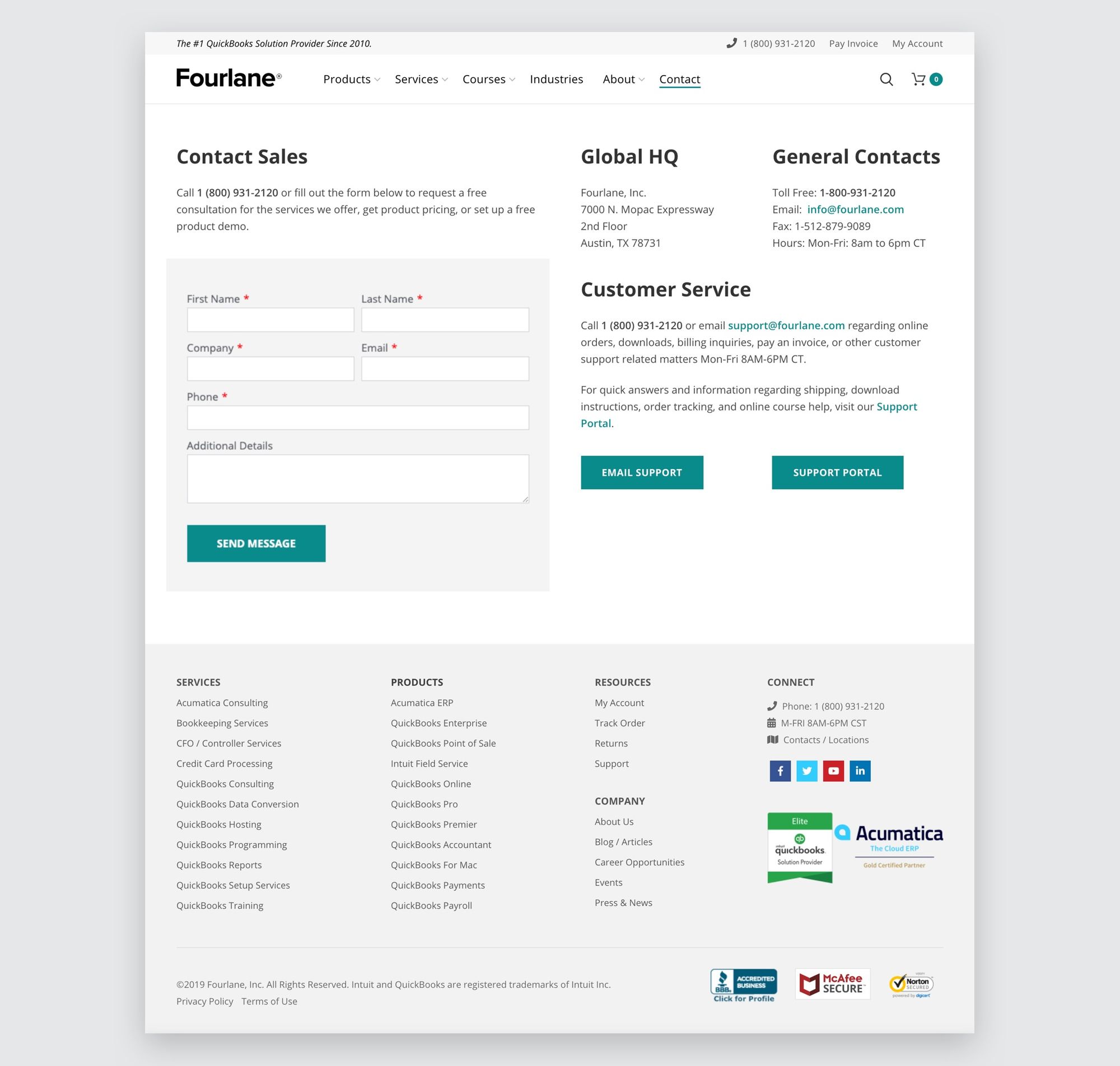
In a recent case study we interviewed the COO and Co-Founder Rob Adams on how the McAfee SECURE trustmark increased conversion rates by 60%.
How they’re getting it right:
- Engagement trustmark in the footer of the homepage
Wrapping up
Asking for personal information can be a tricky process to get right. Placing the trustmark on your lead gen website or your RFI pages can be just what you need to make your visitors feel comfortable in sharing their details with you. If you have questions about the best way to implement the trustmark on your site, don't hesitate to contact your customer care representative.