McAfee SECURE certification vs. SSL certificates: What's the difference?
The McAfee SECURE certification is now TrustedSite Certification. TrustedSite Certification includes an extended portfolio of earned certifications and trustmarks that help alleviate even more concerns of online shoppers. Explore the new features here.
There are all types of security badges and certifications available to website owners. Many of these can be confusing—trust seals, security seals, business seals—how do you know which ones are the right ones to use to both secure your site and convey trust to consumers?
In this post, we're going to outline the differences between trust seals, like the McAfee SECURE certification, and SSL certificates, and why it's beneficial to have both for your website. Hint: both of these do much more than simply serve up a badge on your site. Read on to find out how.
What is SSL?
A Secure Socket Layer (SSL) ensures that all data passed between the web server and browser remains encrypted, ultimately preventing customer information from being hijacked by cybercriminals. An SSL certificate lets visitors know that data they share, like credit card and contact information, follows this standard, and is encrypted and secure.
When a website has a valid SSL certificate, HTTPS (the 'S' for 'Secure') and the secure padlock icon appear next to the URL in web browsers, letting visitors know the connection is secure. This helps consumers feel more comfortable when interacting with and making a purchase from a site.
Traditionally, HTTPS was mainly used for websites conducting online transactions or collecting customers' financial data. Today, HTTPS is now being deployed by almost all websites because it is more secure and more widely visible.
There are a couple ways to distinguish between a site with and without an SSL certificate.
A site with a valid SSL certificate will show the padlock icon in the URL bar along with HTTPS in the URL. When a visitor clicks on the padlock, they will see the following modal:
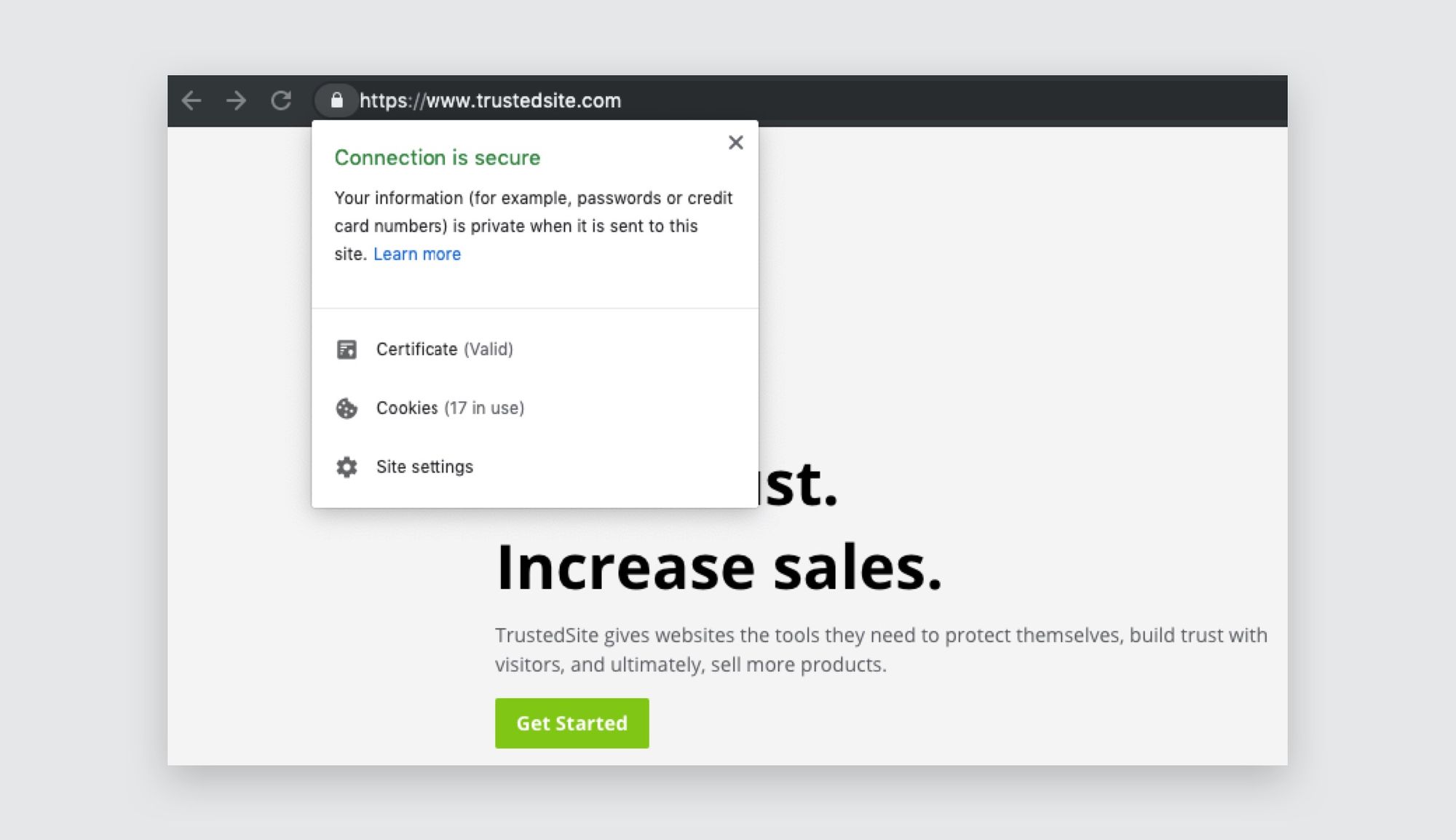
If a site is showing "Not Secure" in the URL bar, that is because the site is not providing a secure connection. When a visitor clicks on "Not Secure" they see the following message:
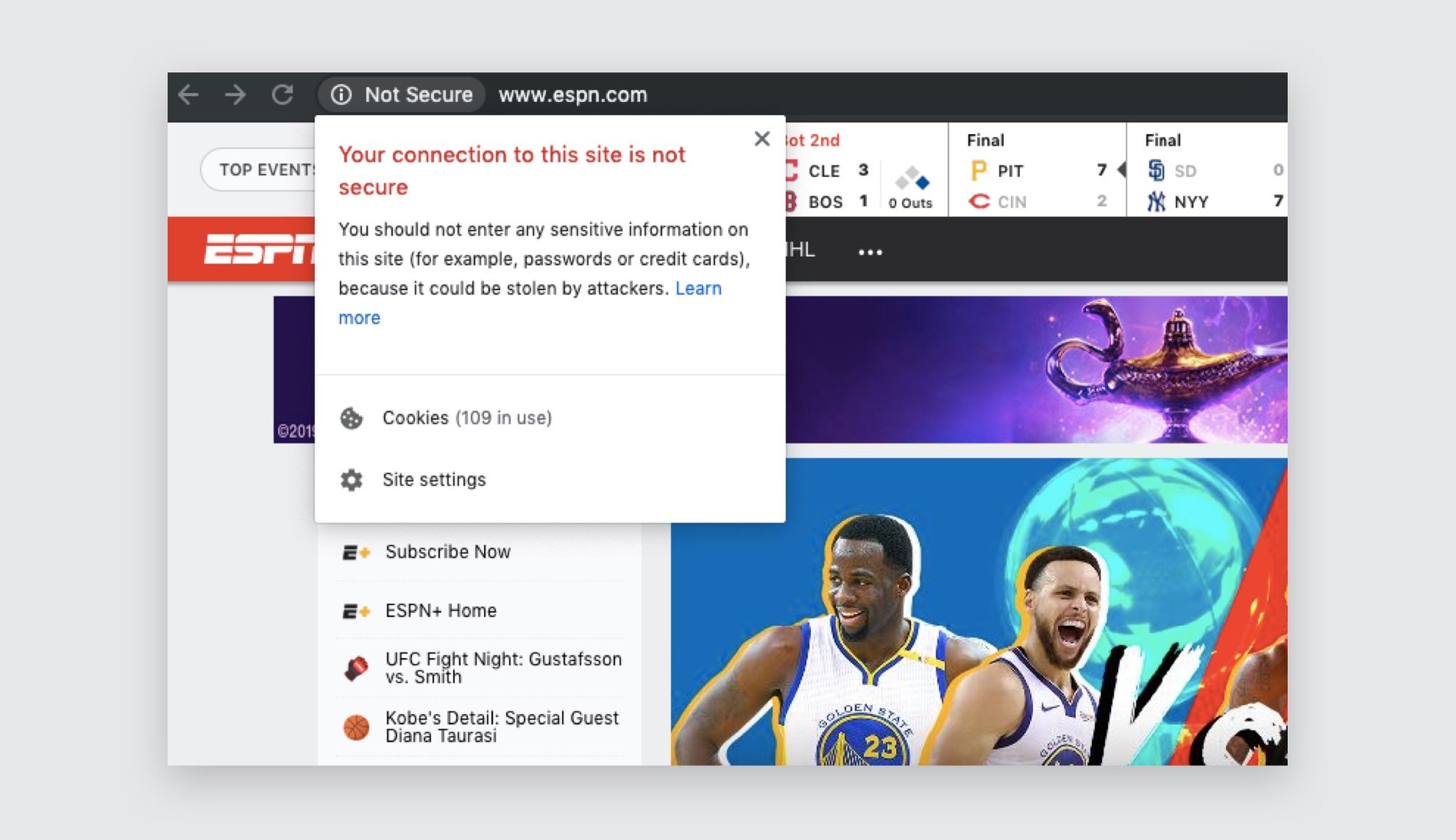
Seeing this "Not Secure" notification can turn visitors away, especially if you're collecting any sort of personal information.
In addition to the notifications in the URL bar, most SSL providers offer up some type of badge that you can choose to display on your site. Examples of popular SSL badges include:

By displaying one of these badges, you're showing visitors that you have taken the proper steps to encrypt your site. When a visitor clicks on the badge, it will typically take them to a separate window with more details showing the site has received the necessary SSL credentials.
What's the McAfee SECURE certification?
A security seal, like the McAfee SECURE trustmark, scans your site and notifies you of vulnerabilities including malware, phishing, malicious links and more.
Once your site passes the security check, the floating trustmark will display on every page of your site, reminding visitors your site is safe.
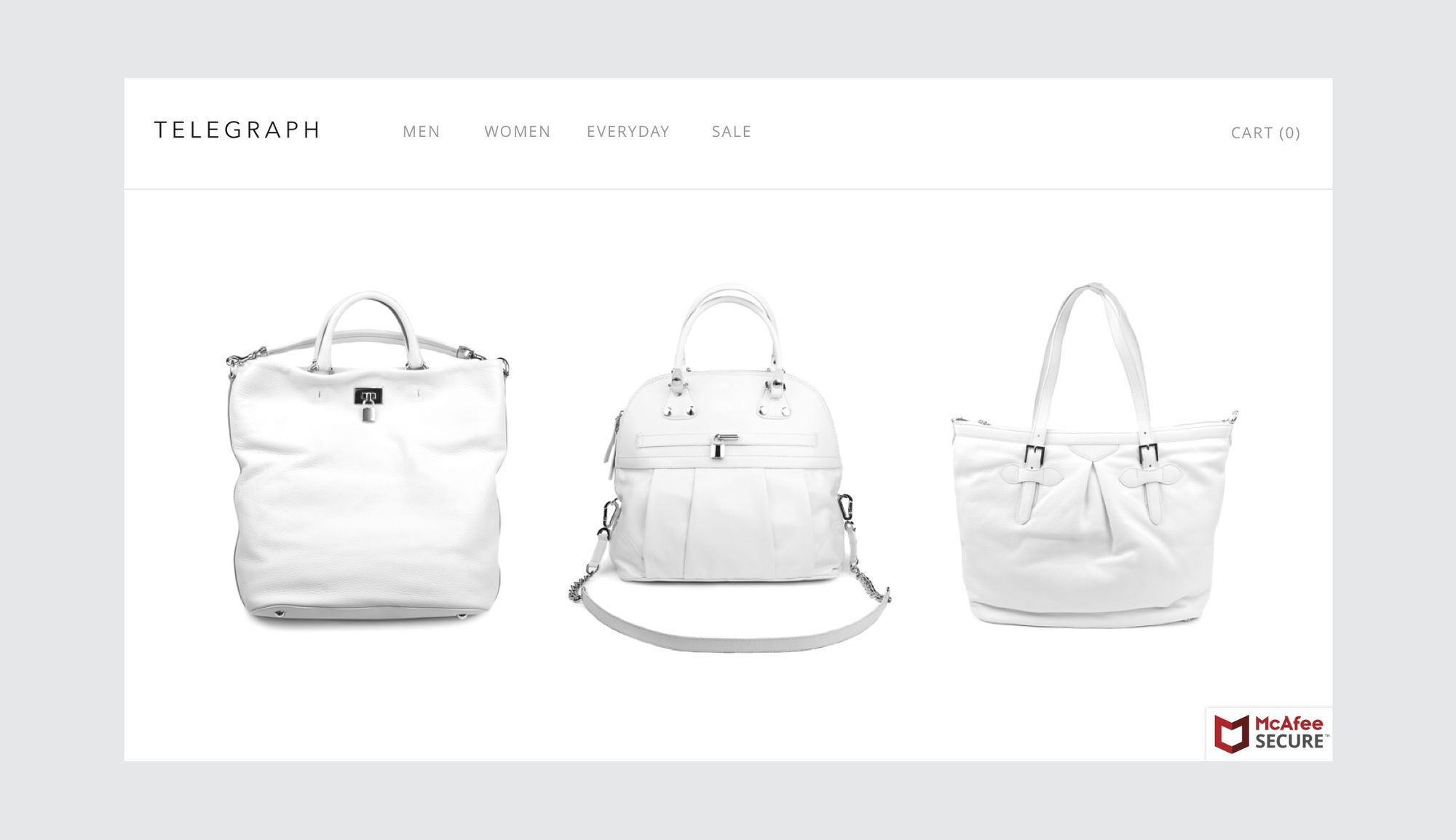
With the full system of trustmarks, users can also display the engagement trustmark near areas where visitors need the most reassurance, like on credit card forms and in the shopping cart. Displaying the trustmark on your site shows consumers that your site is safe to interact and engage with, and is proven to increase conversions.
When a visitor clicks on the trustmark, a modal appears detailing which security standards your site has met, making users feel even more confident in engaging with your site.
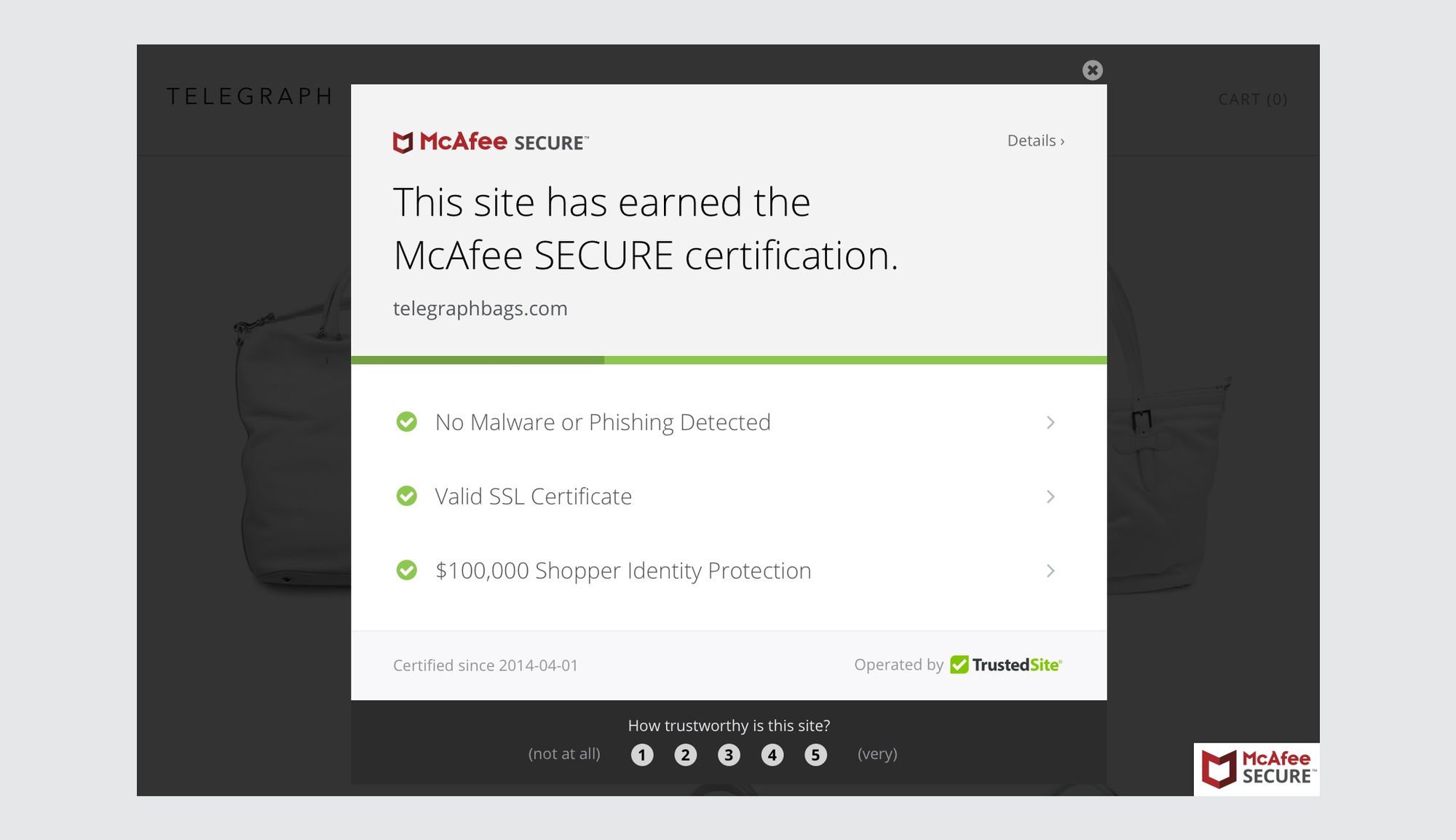
Ultimately, the McAfee SECURE service helps put concerned visitors at ease.
The Difference?
SSL certificates say that the data sent from this site is encrypted. That’s it. Sites that have only an SSL certificate may still have malware, viruses, malvertisements, phishing, and more. SSL does not check to see if the website is secure.
While SSL is encrypting the site, the McAfee SECURE service is scanning your site for vulnerabilities that may otherwise go unnoticed (and that an SSL certificate does not check for), including malware, viruses, phishing attacks, and other malicious activities—all to ensure visitor safety.
Having both SSL and the McAfee SECURE certification ensures you have all your bases covered, especially if you're operating an ecommerce site.
Now that you understand the difference between the McAfee SECURE certification and SSL certificates, learn more about how both of these complement one another in this blog post.