How to earn the TrustedSite Data Protection certification and show customers their personal information is secure on your site

According to the Federal Trade Commission, there were over 271,000 reports of credit card fraud in 2019, making it the most common type of identity theft last year.
Because of this, more and more consumers are becoming understandably concerned about having their credit card information stolen. In fact, in our recent survey of 600 US-based consumers, 33% reported this as their biggest concern when shopping online.
Unfortunately for ecommerce sites, this concern is a major inhibitor to sales. Over 44% of surveyed consumers reported having abandoned a shopping cart out of fear their credit card information would be stolen.
While many ecommerce sites are taking steps to protect their customers’ data, it can be difficult to get visitors to recognize and understand the security measures sites have put in place.
To help sites show that they’ve taken precautionary measures to keep visitors safe, we created the TrustedSite Data Protection certification. This certification validates that a site is using industry-standard SSL encryption across their website, and enables sites to display trustmarks with targeted messages addressing specific visitor concerns. These trustmarks can be used in key engagement areas such as registration and checkout pages where data protection concerns commonly inhibit conversions.
Certification Snapshot
Data Protection
What it does
Addresses concerns about data protection and phishing by showing visitors that the site encrypts their personal information.
How to earn it
To get TrustedSite’s Data Protection certification for your site sign up for TrustedSite Pro and use SSL encryption across your site. To use each of the data protection trustmarks, the pages displaying them must be encrypted as well.
Where to display it
- Place the Secure Checkout trustmark near credit card forms on checkout pages
- Add the Secure Login trustmark near the CTA button on login pages
- Display the Secure Form trustmark near the CTA button on registration and email collection forms
- Use the banner trustmark on product, shopping cart, and checkout pages
- Your certification modal and page will show that your site has earned this certification
To earn the Data Protection certification, sites must meet certain requirements. Sites must sign up for a TrustedSite Pro account and have a valid SSL certificate installed. Pages that display the data protection trustmarks must load over HTTPS and be encrypted.
SSL, or Secure Socket Layers, is the industry-standard method of encrypting data. When you use SSL, sensitive data such as passwords and credit card numbers essentially become locked and can only be unlocked by the intended recipient, helping to prevent hackers from being able to steal the data. If you aren't currently using SSL, you can get it for free with Let's Encrypt or purchase a certificate from a number of other trusted sources.
Once sites have SSL in place, they can begin displaying the three data protection trustmarks: Secure Checkout, Secure Form, and Secure Login.
Over 72% of consumers have concerns about their credit card being stolen when asked to provide payment information on an unfamiliar site. That’s why we recommend placing the Secure Checkout trustmark close to the credit card fields on checkout pages. This ensures that customers become aware of the data protections the site has in place before any doubts cause them to abandon their purchase.
Sites should place the Secure Form trustmark on registration pages and email collection forms. Though not as high stakes as the checkout, shoppers can be wary to give out their email address to unfamiliar sites. Many worry about receiving spam and having their email address end up in the wrong hands. The Secure Form trustmark lets visitors know they can trust the site to keep their email address safe when signing up for an account or subscribing to the email list.
As its name indicates, the Secure Login trustmark should be used on login pages. We recommend placing it near the call-to-action button. This trustmark serves as a reminder to returning customers that their username and password are protected when they sign in to their account.
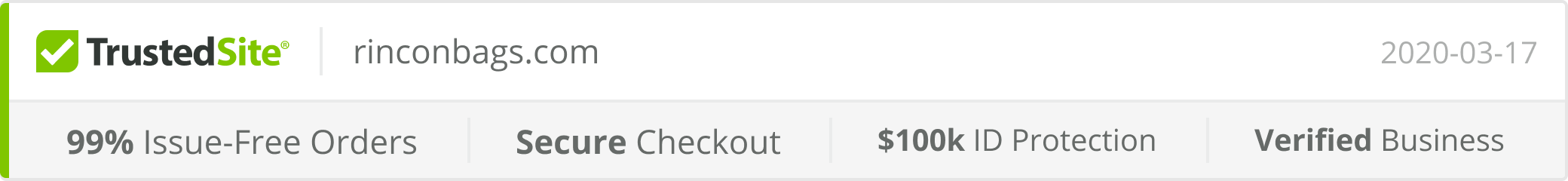
Additionally, sites can use the banner trustmark to show they’ve earned the Data Protection certification along with the other certifications they’ve earned. It’s a great way to address multiple concerns in places where customers experience the most friction, like the shopping cart and checkout pages. If your site has earned the Data Protection certification, your banner trustmark will include the statement "Secure Checkout."
When a visitor clicks on a TrustedSite trustmark, it opens the site’s certification modal which lists all the certifications it has earned, including Data Protection. If they want to learn more about TrustedSite, they can click through to the certification page.
Earning the Data Protection certification and displaying it where visitors have concerns about the security of their personal information helps sites increase trust and boost conversions. Learn how other TrustedSite certifications can help build trust even further in our Certifications Explained blog series.