What’s new with TrustedSite Security | May 2021 Release Notes
We continue to improve TrustedSite Security to better help businesses manage and protect their attack surface. Check out the tons of new features we added in May.
Get a better view of your risks
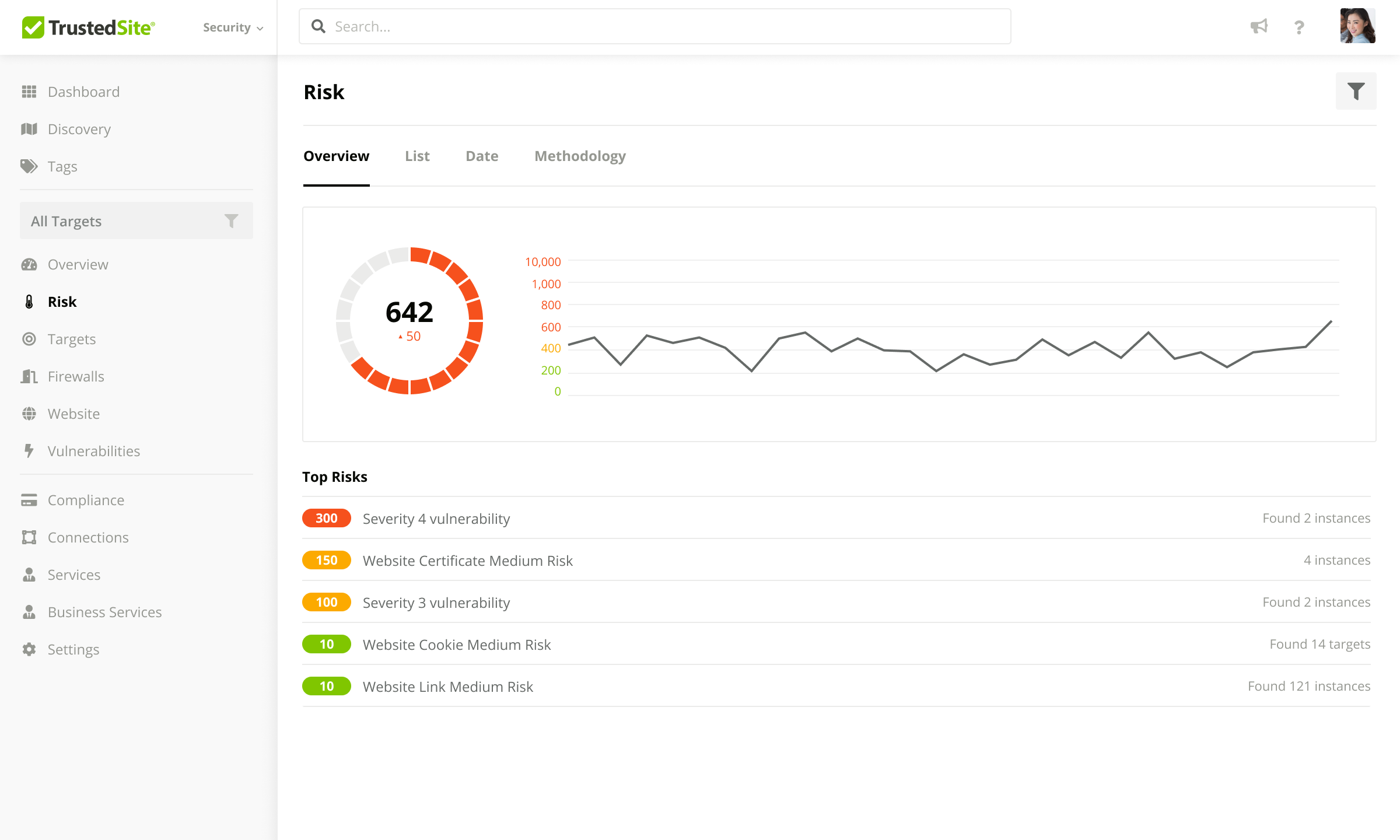
We added a new Risk Score section that displays your account level risk score (the highest risk score of all the targets in your account) as well as a historical record of that score. Beneath that, you’ll see a summarized list of the issues that are affecting your risk score. Get into the details by clicking through the summary to open the list view of all the instances reported.
The new Date tab helps track your progress by showing the changes that have affected your target or account level risk. The default view shows your risk score from 7 days ago, but you can also use the calendar tool to compare your current risk score to a date further back in the past. Click the Compare Scans button in the row of an individual target to see specific changes that occurred between a previous scan and the most recent one.
Assess risk of downloadable content
The Website Monitoring service now includes a Downloads section so you can make sure that the content your website visitors are downloading hasn’t been compromised. You’ll see risk indicators for each download, along with key information such as the type of download, the URL where they are found, and the response code we detect.
Discover connections to malware, phishing, and adult content
With the Website Monitoring service, we’re now checking your Scripts, Links, and Downloads for known malware, phishing, and adult content. See a summary of what’s discovered on the Overview page.
See where to apply application scanning more quickly with Preview mode
If you have a lot of targets, it can be difficult to quickly determine which have high business value and custom code that should be checked for application security vulnerabilities and OWASP top 10 security threats. With the new Preview mode, you can do so a lot more easily. Preview mode is available in a few different places throughout the dashboard, including the Targets section. Use Preview mode to see a snapshot of all of the landing pages of the websites in your inventory. This visual view of your targets can help you more quickly identify which targets have a custom user experience. You can bulk apply services to targets here by simply clicking the Select Targets button in the top right, clicking the checkbox next to your desired targets, and then clicking Manage Services in the left menu.
You can also access Preview mode when analyzing a particular target. During each scan of your website, we record an image of the home page and automatically group like images together, so you can quickly identify large changes where additional review may be required. Preview mode is also available on the list page of the Discovery section, which can help you more easily identify top-level domains you control as well as detect if your brand is being misused by an outsider.
Prioritize more effectively with increased risk score caps
Previously, we capped how risk scores were displayed. You can now see scores up to 10,000 to help you better prioritize targets to focus your efforts on. Risk score thresholds have not changed (Green 0-299, Orange 300-599, Red 600+).
Find important information faster
We redesigned the Overview and individual target reports with a new look to help you get quicker access to the information you need most, like your top risks and riskiest targets.
Address risk of certificates more accurately
We’ve made some small updates to the risk indicators and risk scoring for various TLS cipher suites to more accurately represent their security posture.
Questions about these updates or want to suggest an improvement? Reach out to your account rep. We’ll do our best to accommodate your suggestions in future releases.