It's easier than ever to add TrustedSite to your Shopify Plus checkout pages
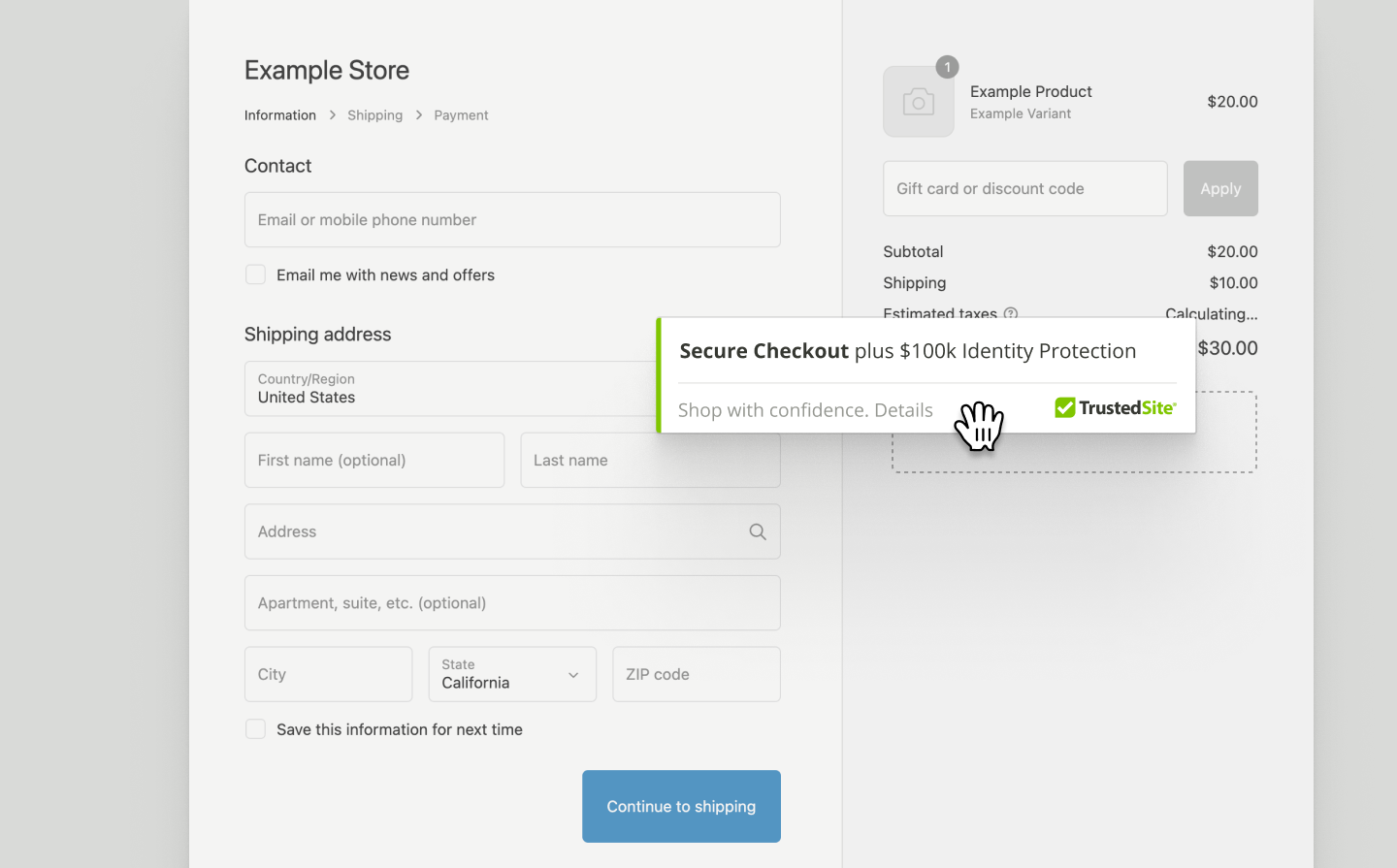
Building trust and credibility has always been crucial for a seamless ecommerce shopping experience.
In the past, adding trustmarks to Shopify Plus checkout pages required coding and access to your checkout.liquid file. However, we are excited to announce that the TrustedSite app for Shopify Plus now supports checkout extensions, allowing you to effortlessly add TrustedSite trustmarks into your checkout pages.
Simple & Easy Installation
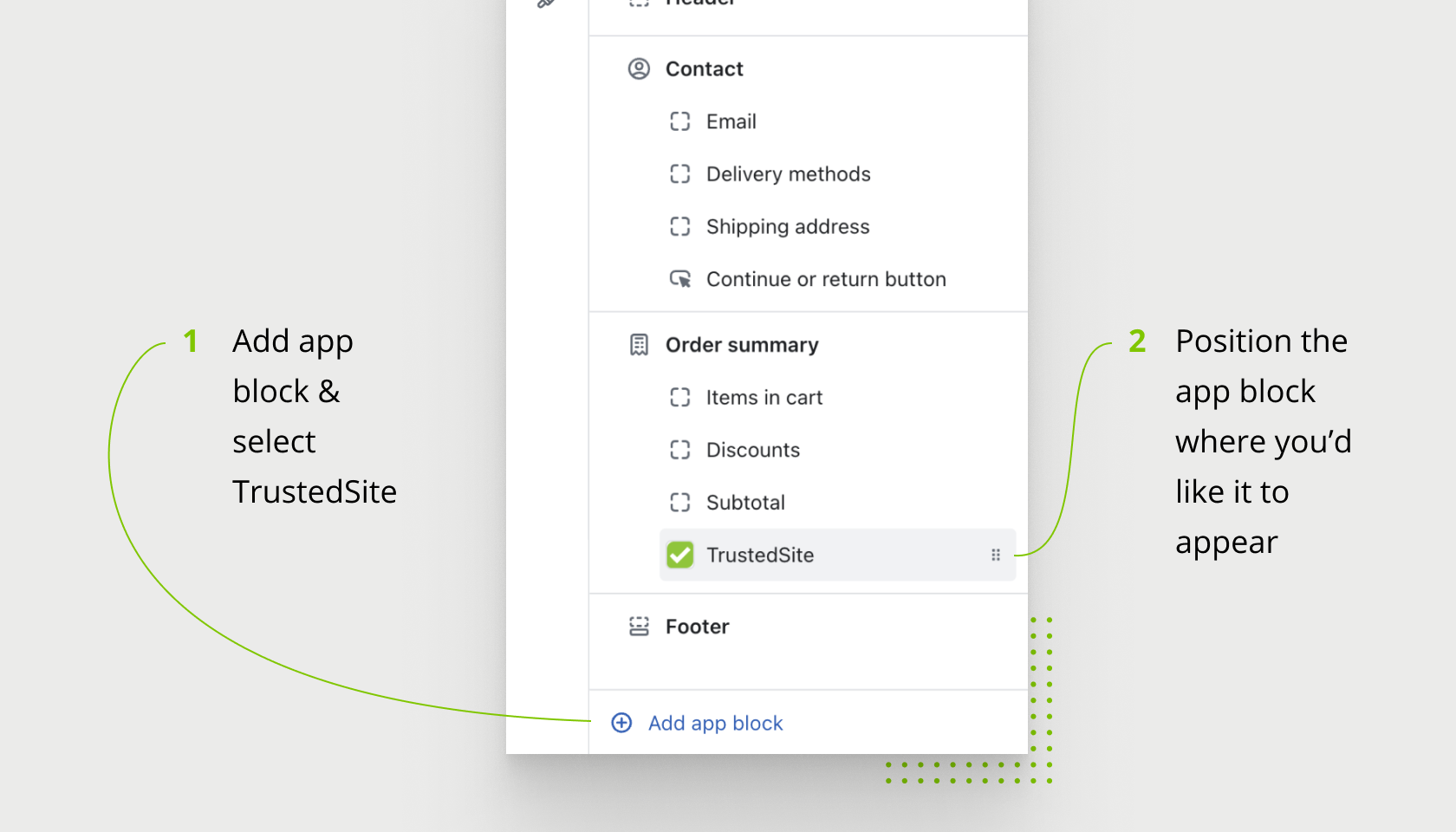
Here's how easy it is to add the TrustedSite trustmarks to your Shopify Plus checkout:
- In the Theme Editor, select the Checkout Page
- Select Add app block
- Select the trustmark you'd like to add
- Position the app block where you'd like the trustmark to display
- Click save and you're done!
Recommendations
We recommend adding the TrustedSite trustmark at the bottom of the order summary section to help visitors know your site is secure while not getting in the way of your purchase funnel. This location works great on the new single-page checkout as well.
If your site uses Shopper Identity Protection we recommend choosing the Identity Protection Banner option.
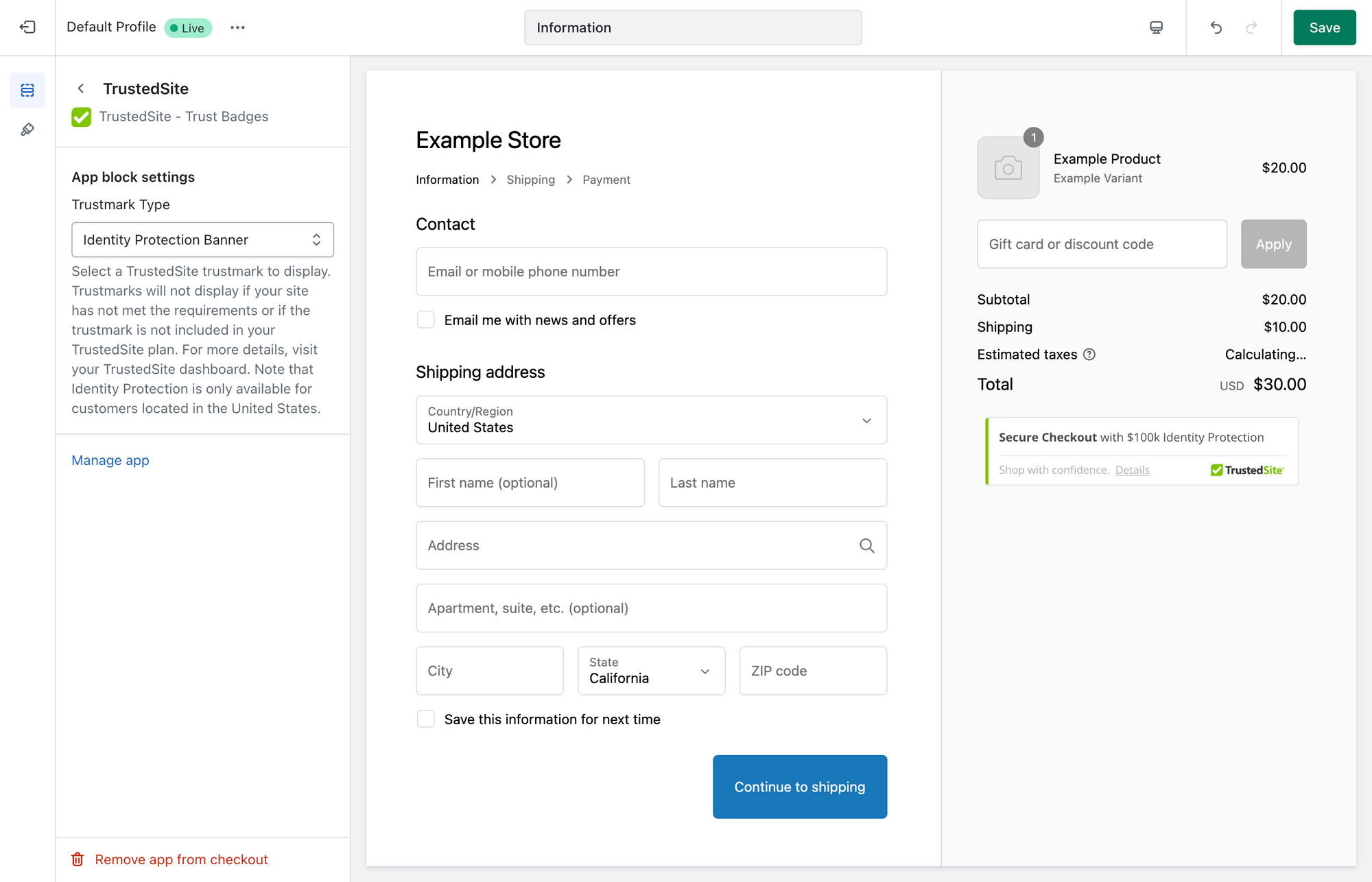
We're here to help!
We hope this makes it easier to build trust with your visitors. Check out our help center for more details or get in touch if you need any help at all.
Learn more about checkout apps or upgrading from checkout.liquid.